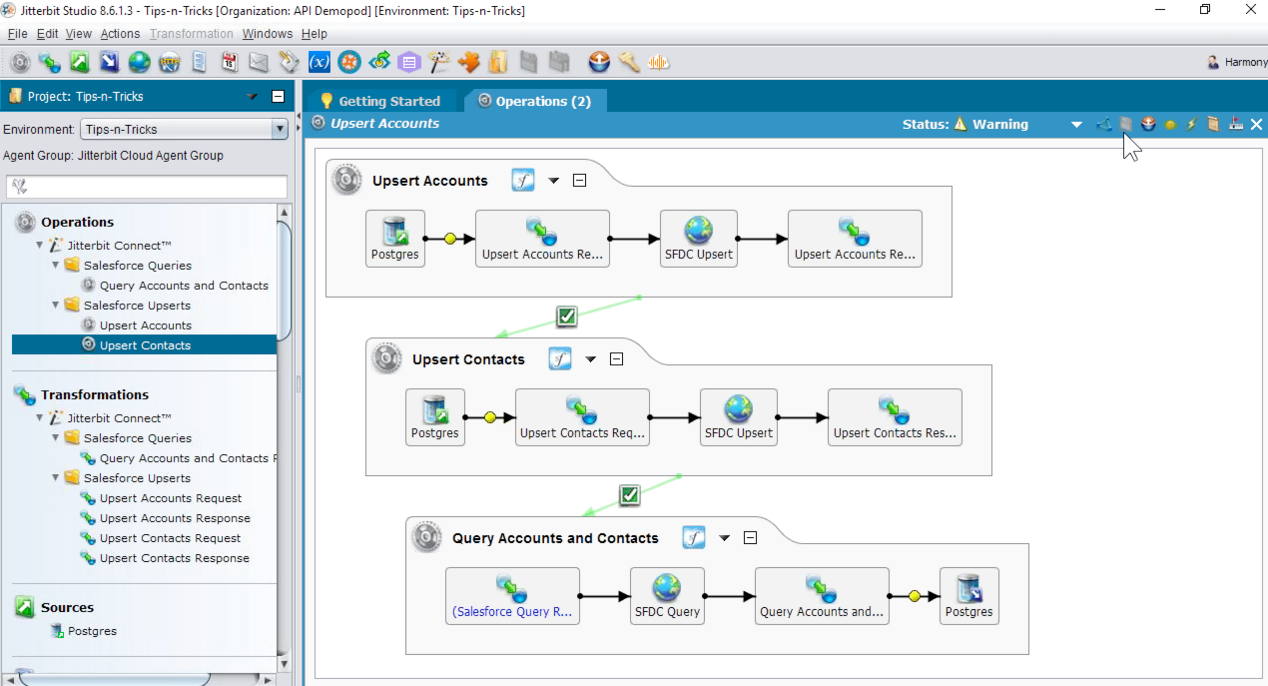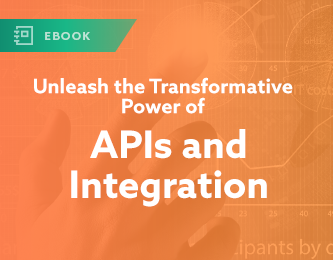API management is one of the top areas our customers are expressing interest in, so we wanted to highlight a few of the tips and tricks from two webinars we hosted. This information will not only help you get up and running with APIs, but also show some clever data transformations that can make your life easier.
Take a look and see how you can advance your Jitterbit usage – or get up and running with the product a little faster!
Get your data in order
Many of us probably make New Year’s Resolutions about getting our lives in order. But you should get your data in order, too. It will make your job easier, your analysis more accurate, and your headaches fewer. So here are a few ways Jitterbit can help you get your data in line, fast.
Chain multiple operations
There’s no need for you to manage many different operations separately with Jitterbit. Instead, simply chain multiple steps in one operation, to make sure you get the right data from the right sources and transform it appropriately. For example, you can upsert accounts, contacts and query them all in one operation, as shown above.
Pro tip: Take basic steps to configure your environments, users, and roles in the Jitterbit Web Management Console before you start working with your data.
Pull data from multiple sources in a single query
In Jitterbit, you can use a single query to get data from more than one source at once. This can save time and inform the right data transformations. For example, you might get some data from Contacts and other data from Accounts in Salesforce, all in the same query. If you’re working with Salesforce, our Salesforce Query Wizard article will help you out.
Pro tip: Really get to know your data before you start transformations. The more you know about the data you’re working with, the more you’ll be able to achieve with Jitterbit. This includes making sure you have a unique ID or primary key for your data set before you start.
Customize error handling
By default, Jitterbit records complete error data for you. But you still have to take the time to manually check those error logs. In critical situations, it can be better to create an email message alert so you know right away if something goes wrong. You can also set up errors by record, not just by operation, so you still get alerted if one record didn’t work even when 199 others did.
Pro tip: Consider creating a Jitterbit login for your operations team so they can check the Jitterbit error logs and fix any database or server errors (that you email to them, of course!).
Create conditional data transformations
It’s possible to create conditional data transformations in Jitterbit. One tip is that black mapping lines indicate instance generators, which can have conditional mapping just like a flat structure. Just right-click the target folder to add a condition, like a case statement or even a nested scenario.
Get the WSDL from Salesforce
Jitterbit supports SOAP or REST APIs (and OData, too). The API request is the source. When it comes to Salesforce, a SOAP web service call is defined with a WSDL that you’ll need to get from Salesforce as pictured. So once you have your Salesforce outbound message already configured with a workflow rule that triggers an outbound message, you can find the WSDL on the outbound message screen as shown.
Pro tip: If the system you are using has API call limits, you may need to process your data in batches or chunks. Here’s how to chunk your data for easier integration.
API requests need responses
When using an API request, you need to configure a response as well. It doesn’t need to have a source. Once the request and response are configured, you can deploy.
Use all the API security options in Jitterbit
It’s important that your APIs not only be able to access information, but also that they can do it securely. Jitterbit provides a number of powerful options for API security, including limiting access to certain roles, putting on a rate limit, or trusting requests only from specific IP addresses. Learn more about how to secure your API with Jitterbit.
Now that you know how to transform your data, chain operations, create and secure APIs, you’re ready to get the most out of Jitterbit!
Learn more tips and tricks for unleashing the transformative power of APIs and integration.
Unleash the Transformative Power of APIs and Integration Companies like AirBnB, WhatsApp and Uber have disrupted their markets, transformed customer experiences—and achieved massive valuations in a very short time with teams a fraction the size of the established market players. How did these companies take the world by storm with so few resources? I want to learn more!