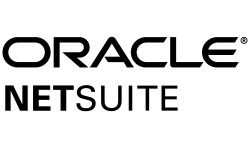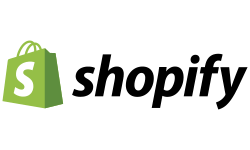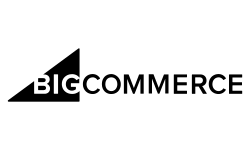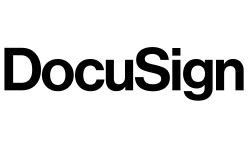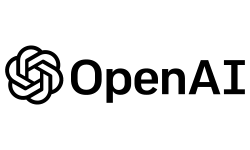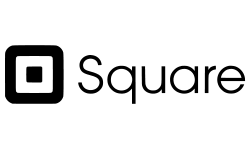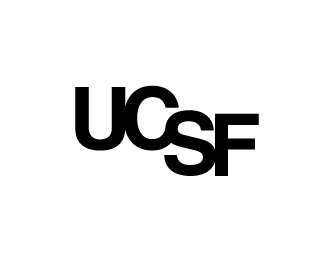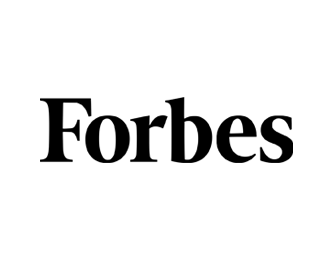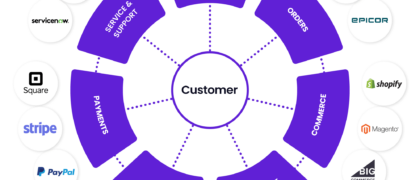Salesforce Integration
Connect Salesforce to other applications with our robust integration platform, creating a 360-degree view of your customer data.

Connect Salesforce with any application
Connect your SaaS, on-premise and cloud applications in just days using our low-code iPaaS platform. Our drag-and-drop pre-built connectors make streamlining workflows and creating end-to-end process automation virtually effortless.
Hear what our customers are saying
We estimate that using Jitterbit with its seamless integration with Salesforce saved us at least 33% on development time and costs.”
Cornelius Msipha, Business Solutions, Bayer
Jitterbit hit the sweet spot for us – a partner that we could work with everyday, that is constantly innovating the tool and helping us figure out new ways to do things. The one thing I know is if I ever have a problem, Jitterbit is there for me.”
Stefanie Causey, Senior Director of IS Solutions Delivery, Alvaria
Automate processes throughout the customer journey with Salesforce data integration
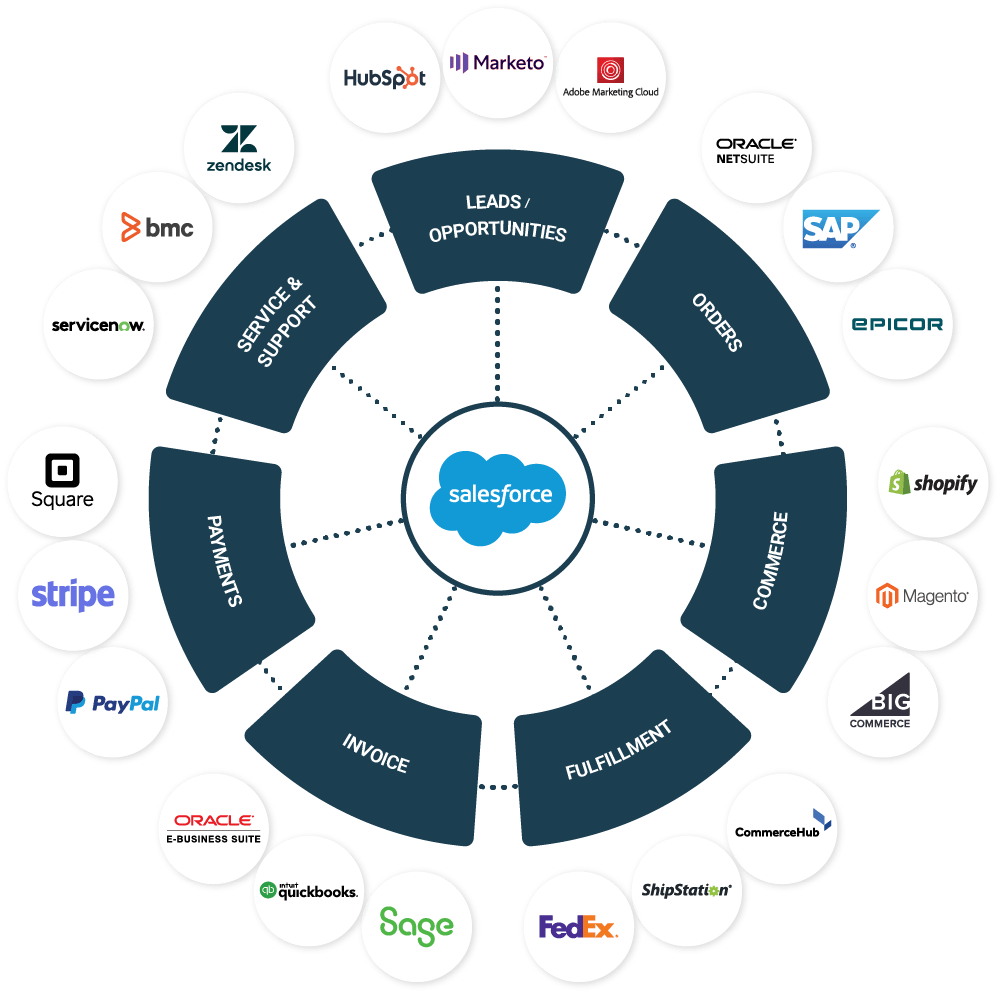
Accelerate Revenue Realization
Quickly realize earnings by streamlining your lead-to-revenue process. Sync Salesforce CRM with your ERP, CPQ, billing and payment systems to:
- Speed up the quote-to-cash process by automatically syncing order and customer data across systems.
- Streamline the processing of orders, invoices, and billing.
- Set up automated alerts to ensure timely follow-ups and next steps.
Win with Connected Commerce
Deliver a first-rate ecommerce experience by integrating ecommerce platforms (like Salesforce Commerce Cloud and Shopify) with your ERP and Salesforce CRM to:
- Gain a comprehensive view of customer behavior and purchase history to deliver personalized marketing and support.
- Automate sales and order management processes, including creating customer records, updating order statuses, and tracking customer interactions.
- Save time and reduce errors by eliminating manual data entry
Drive Intelligent Marketing
Unlock your full marketing potential by connecting marketing automation platforms (like Salesforce Marketing Cloud and Marketo) and other support tools with your Salesforce CRM to:
- Move leads efficiently through the sales funnel and speed up lead response times.
- Automatically sync contact details and other custom objects to drive automated touchpoints that deliver the right message to the right person at the right time.
- Leverage data insights for smarter upselling and cross-selling.
Deliver Rapid Support
Improve customer satisfaction by empowering your support teams to deliver timely assistance. Integrate your service desk applications (like Salesforce Service Cloud, Jira, and Zendesk) with your Salesforce CRM and ERP to:
- Provide a unified view of customers, orders, and fulfillment across systems to improve accuracy and reporting.
- Reduce customer churn by expediting response times to tickets and issues.
- Sync key data fields across applications to ensure cross-department and team visibility.
Accelerate your Salesforce Integration with pre-built templates
Achieve faster time to value with our best-in-class Salesforce connector and pre-configured integration solutions, so you can quickly and securely orchestrate complex data integrations in weeks, not months. Visit the Jitterbit Marketplace to see a full list of available templates and recipes.
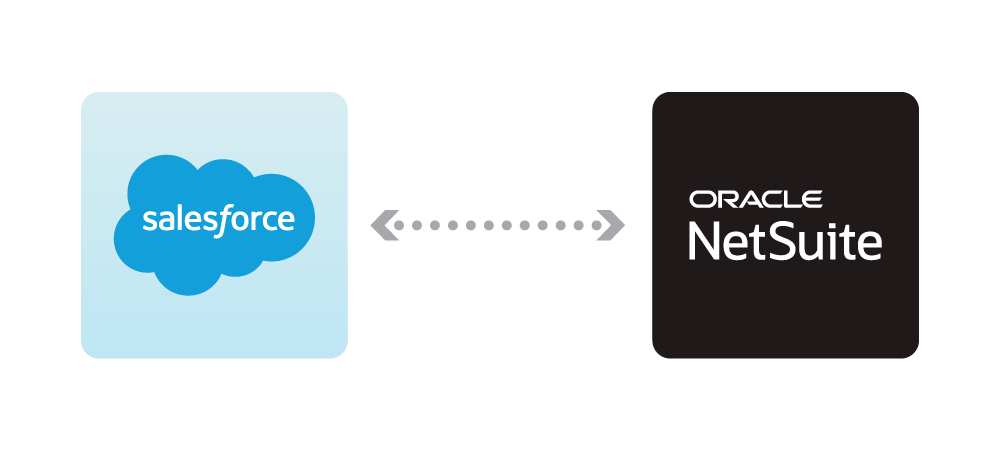
Netsuite—Salesforce
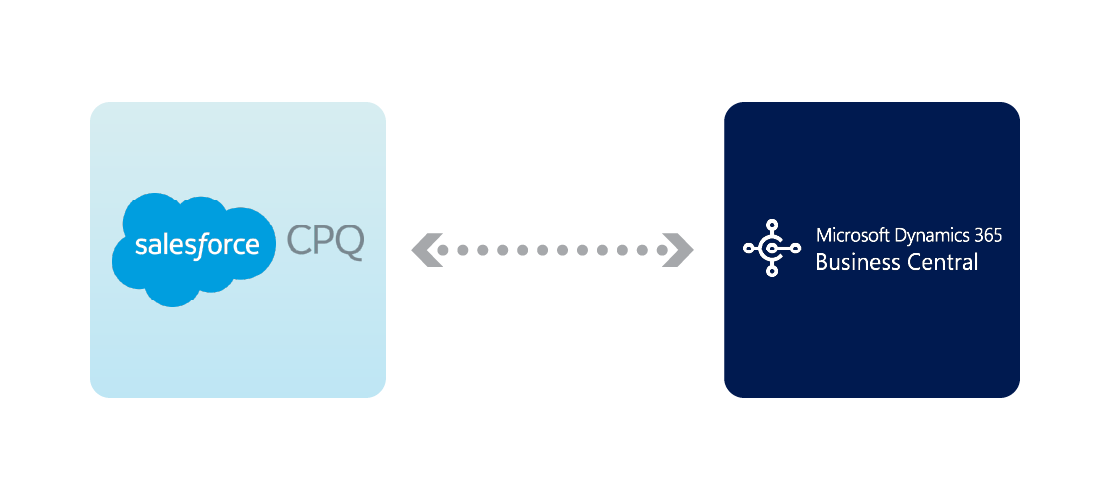
Microsoft Dynamics—Salesforce
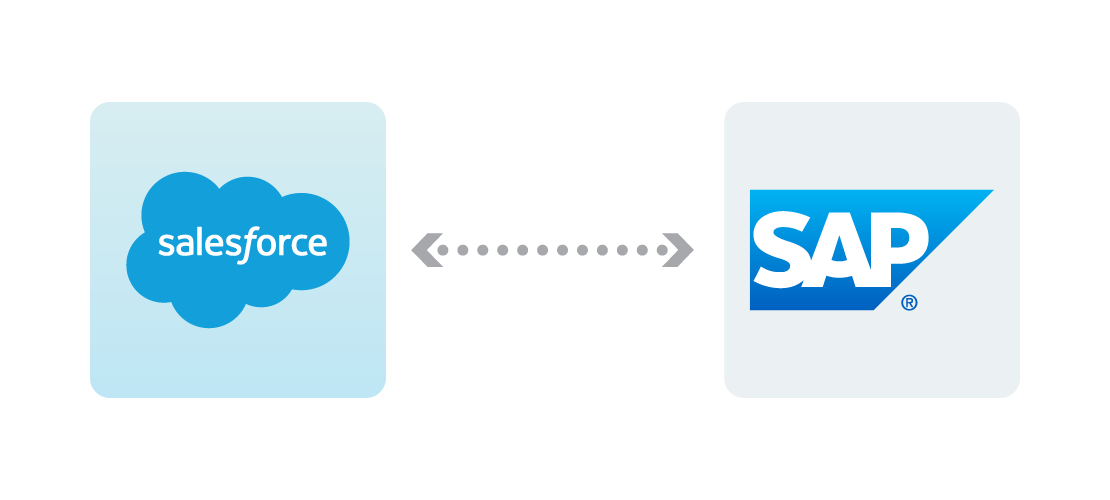
SAP—Salesforce
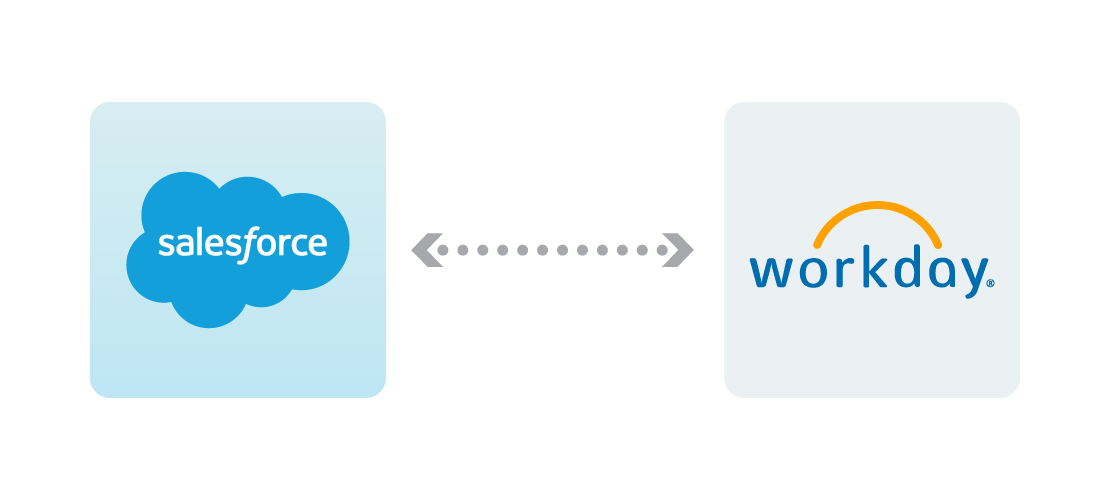
Workday—Salesforce

Epicor—Salesforce
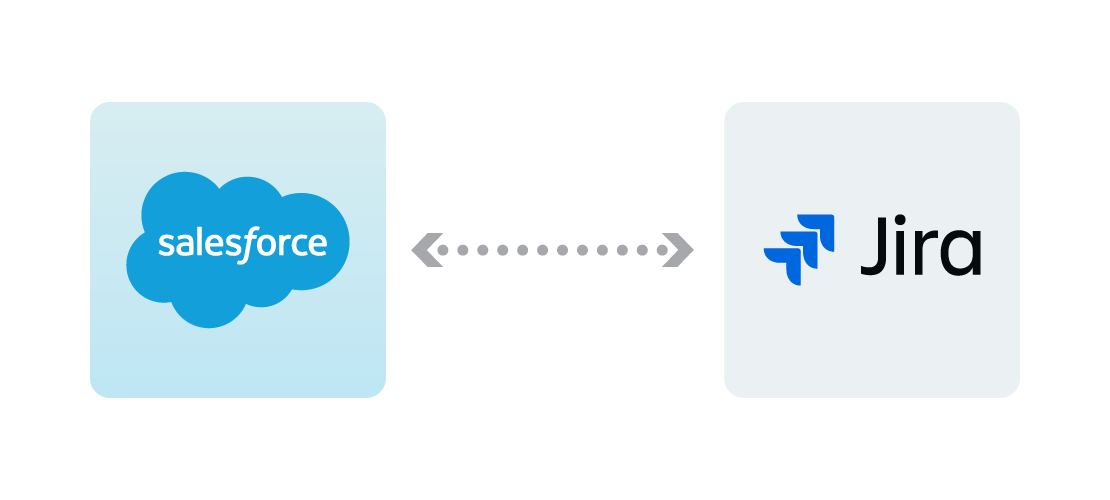
Jira — Salesforce
Top companies rely on Jitterbit to drive innovation
Learn more about Salesforce Integration success
Frequently Asked Questions
What is Salesforce Integration?
Salesforce integration is the process of integrating your Salesforce CRM with other systems and applications, such as your ERP, marketing automation software, HCM, ITSM, etc.
What types of platforms integrate with Salesforce?
- ERP integration for Salesforce and Epicor, Microsoft Dynamics, NetSuite, Sage, SAP, Infor, and more.
- Marketing automation integration for Salesforce and HubSpot, Marketo, Eloqua, MailChimp, Pardot, Salesforce Marketing Cloud, etc.
- Support and logistics integration for Salesforce and Jira, FedEx, UPS, Snowflake, other databases, etc.
- Human Capital Management (HCM) and workforce automation using integrations for Salesforce and Workday, SAP SuccessFactors, Taleo, etc.
- E-Commerce integrations for Salesforce and NetSuite, Shopify, BigCommerce, Adobe Commerce (Magento), Amazon, Walmart, etc.
- Internal messaging and chat tool integrations based on changes in Salesforce to allow for timely alerts and notifications via Slack, SMS, email, etc.
Typically these integrations are also specific to popular Salesforce clouds such as Sales Cloud, Service Cloud, Marketing Cloud, Commerce Cloud, Revenue Cloud and other industry-specific clouds.
What are some of the most common use cases for Salesforce Integration?
Sales order automation: Integrate Salesforce Sales Cloud with your ERP systems such as NetSuite, SAP, Epicor, Oracle to automate your quote-to-cash process and streamline the processing of your orders, billing, inventory, and so much more. Many times, the end goals are to have full visibility and accuracy in automating order management, fulfillment, shipping and returns. Common synchronizations and business logic to automate are across fields such as Opportunities, Products, Orders, Price Books, Invoices, between Salesforce and your ERP systems.
Marketing automation: Integrate Salesforce Marketing Cloud or other systems such as Marketo, HubSpot, MailChimp to your Salesforce CRM to get complete customer visibility across your emails, social, web, advertising, analytics and more.
Support & logistics automation: Connect Salesforce Service Cloud with your ERP, third-party logistic providers, and service ticket providers to ensure product details, queries, invoices, status on orders, support tickets, inventory, warranty information are all at the fingertips for your support teams. Examples of systems connected: Oracle, SAP, NetSuite, FedEx, USPS, UPS, Jira, BMC, ServiceNow, email, databases, etc.
What industries can benefit most from a Salesforce Integration solution?
There are also use cases that pertain to specific verticals such as education, non-profit, manufacturing, healthcare, and more. For example, there are specific instances of Salesforce tailored for Higher Education with standard objects that include fields such as financial aid, admissions, housing, and more. And there are also specific Higher-Education specific applications such as Student Information Systems (SIS) like Ellucian Banner, or Learning Management Systems (LMS) such as Canvas.
The end goal is to achieve a complete 360-degree view of recruitment, admissions, student success, donations, and alumni outreach data. Jitterbit has worked with hundreds of universities and colleges on Higher Education system integrations with Salesforce.
Why do you need Salesforce Integrations?
There are many reasons why businesses want to integrate Salesforce with their other systems. One of the top reasons is to provide a 360-degree view of customers, employees, and partners, so that companies can deliver personalized experiences in a rapid manner. Here is more info on why companies are looking for Salesforce integration software.
Manual processes: There is a wealth of information that can be found across applications, from orders and marketing data to purchasing and support information. The problem is that this data resides across many disconnected and siloed applications. As a result, companies need to manually pull information from these systems or manually input information into a system like Salesforce, which often serves as the primary system of record.
Businesses want to integrate Salesforce with their other systems to save time and resources. Integration technology provides a solution to allow for real-time information, which leads to responsiveness and insights for customers.
Inaccurate data: Having to enter and re-enter data is not only cumbersome in having to pull files from multiple systems, but also it leads to errors. Some businesses work through hundreds of Excel files or rely on their teams to manually transform data, so that their systems can properly ingest the information. Again, this is where an integration with Salesforce can help ease the burden of manual data entry.
Time-consuming custom integrations: The amount of data and the number of systems that house information such as ERP, CRM, HCM, and ITSM is growing. Though a custom integration can be fast to deploy at first, once a business needs to edit or connect additional systems or automate new business processes, that same fast custom code can become brittle and less malleable.
That’s where Salesforce API integration tools such as an easy-to-use graphical interface through an iPaaS that also provides reusable components such as projects, templates, and having a partner with deep Salesforce cloud integration expertise becomes key.
Why choose Jitterbit for your Salesforce Integration?
With years of experience in data integration, Jitterbit and our community of certified partners have the expertise to provide you with Salesforce integrations that expedite time to value, increase efficiency, and improve the ability to scale and adapt to new opportunities.
Jitterbit’s Harmony – Integration Platform as a Service (iPaaS) – provides various out-of-the-box Salesforce connectors and powerful API integration tools that make it fast and easy to connect applications and automate workflows, such as a built-in Salesforce Einstein Analytics connector, while providing the following:
Speed. Most of our customers are up and running with their first integration in less than 30 days. But perhaps the most important factor is how fast you can build additional integrations to deliver compelling customer experiences. Jitterbit provides a robust toolkit that shortens reusability of code, so your business can quickly implement future integrations as you add on new applications.
Simplicity. Jitterbit customers are up and running quickly because of our easy-to-use, drag and drop user interface. Our low-code approach, out-of-the-box Salesforce connectors, pre-built integration recipes and templates, and a modern cloud-based platform simplify the design, deployment, and management of Salesforce integration projects.
Trust. No matter how complex or straightforward your Salesforce integration is, our team of experts is on hand to help you every step of the way. We’re #1 in overall ratings on G2 and are honored to have received the 2023 Silver Stevie Award for “Customer Service Department of the Year”.
How can I partner with Jitterbit and Salesforce?
Jitterbit offers different possibilities for partnerships, including partnerships designed for System Integrators (SIs), Managed Service Providers (MSPs), and Independent Software Vendors (ISVs). If you have a Salesforce consulting practice or are a software vendor and are interested in becoming a Partner, learn more and get in touch here to become a PoweredBy Jitterbit Partner. A partner manager will reach out to see how your business can uniquely benefit from the program.