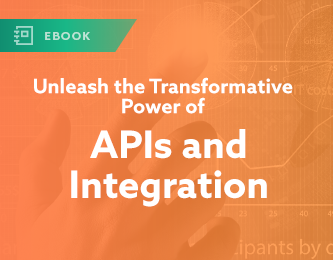Salesforce – SAP Integration
Integrate SAP and Salesforce CRM to Enable a 360-Degree View of Your Customer Data and Business Processes
Easily Connect Common Salesforce and SAP ECC Objects with Salesforce SAP Integration
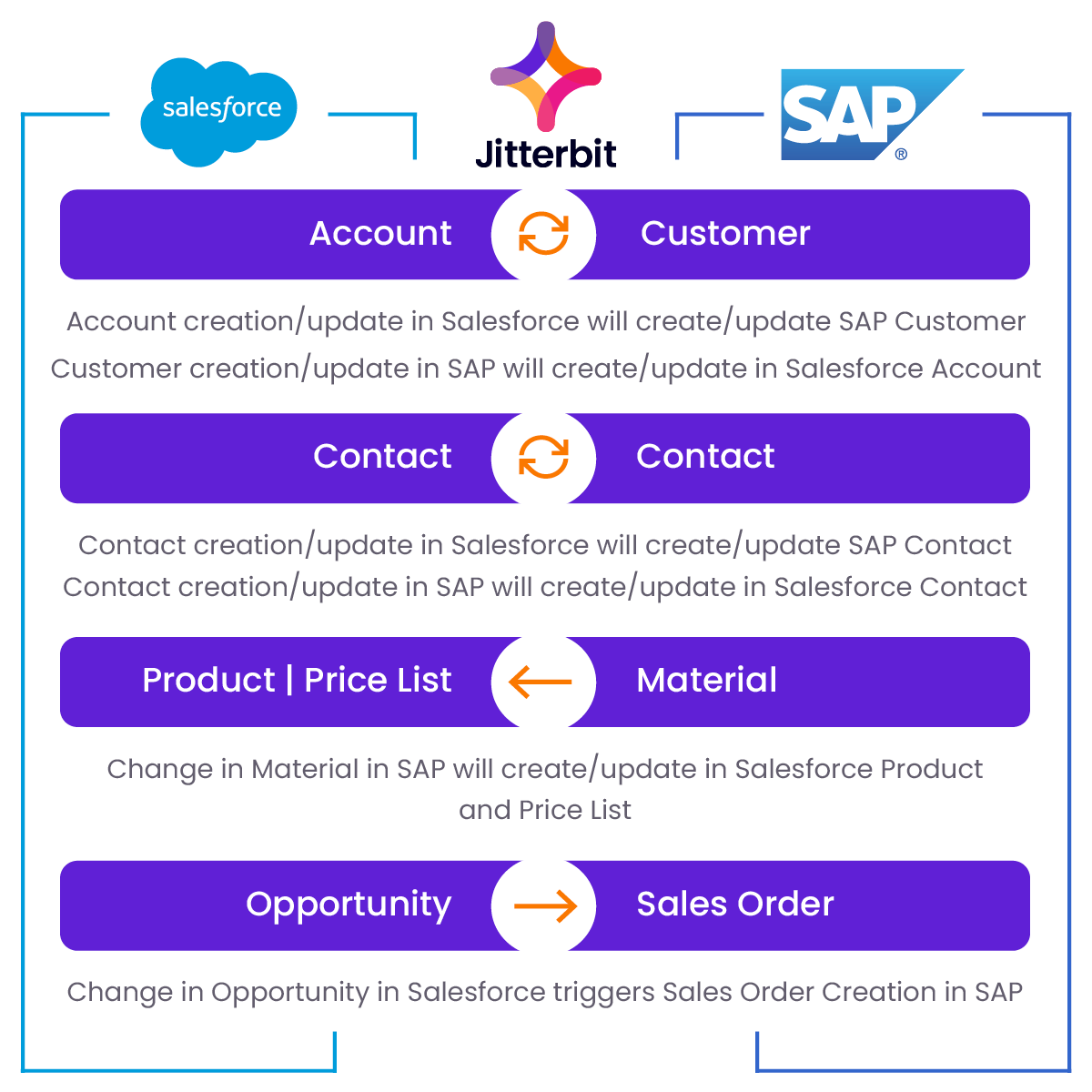
Rapidly Automate the Sales Order Process
- Enable a consistent view of customer & contact data
- Save time and costs by eliminating manual rekeying of data into multiple systems
- Improve data accuracy and reduce errors
- Eliminate traditional approaches, such as manual data validation & tracking between systems
Easy to Build – SAP and Salesforce Integration
Watch the webinar to see how fast you can implement Salesforce SAP integration
Rapidly Automate Order Process
“We were going to be moving a lot of data back and forth so we needed something that was going to be able to do that–but at high frequency… Jitterbit has been exactly what we wanted.”
– Cornelius Msipha, Business Solutions, Bayer
Related Resources
There are more ways to take control with Harmony and iPaaS.

Deliver a Better Digital Experience with Salesforce Data Integration

What’s Your Salesforce Personality?

Get Connected: Salesforce to SAP

Connecting SAP and Salesforce for Business Critical Processes

Integrate SAP with Salesforce to Fully Automate your Digital Processes