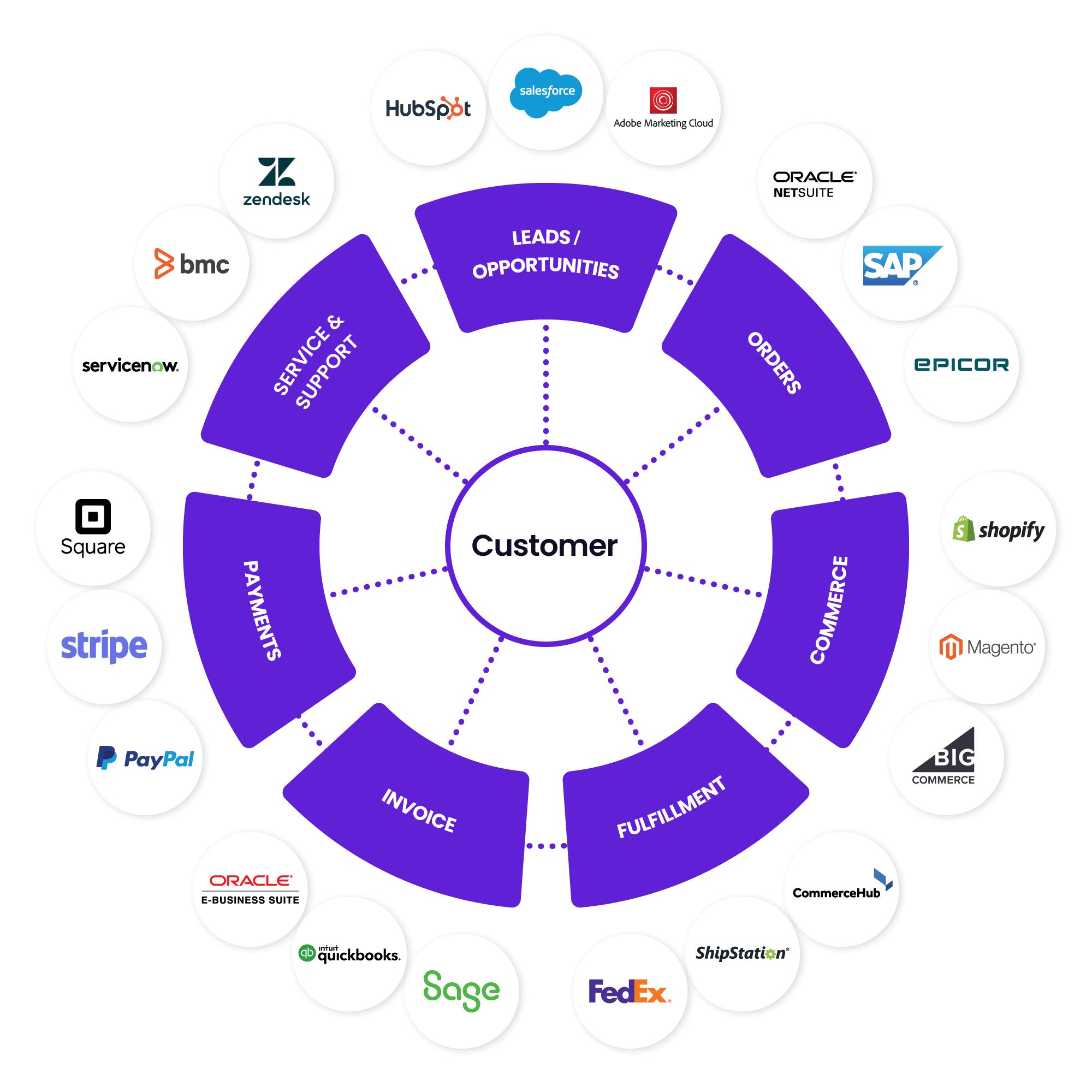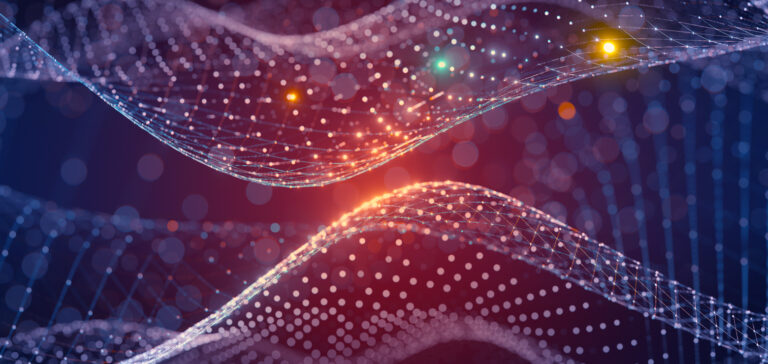By Carole Achramowicz, Senior Director of Product Marketing
Why Integrate CRM and ERP Systems?
Offering exceptional customer experiences throughout the customer journey is no longer just a differentiator but a customer expectation. Optimizing each customer touchpoint or interaction increases the likelihood of customer satisfaction. But without access to integrated data, companies struggle to keep their customers happy.
Integrating Customer Relationship Management (CRM) and Enterprise Resource Planning (ERP) systems plays a critical role in orchestrating seamless customer journeys. We delved into CRM integration and ERP integration topics separately earlier. Now, let’s take a look at how your business can benefit from integrating CRM with ERP applications.
ERP vs CRM
A CRM is the foundational technology for customer engagement. Its job is to manage customer interactions and business processes related to the customer lifecycle. There are many CRM systems, including Salesforce, Adobe, Microsoft Dynamics, and SugarCRM.
An ERP system streamlines a company’s essential business functions related to revenue – sales, marketing, supply chain management (SCM), etc. ERP is often used synonymously with the financial system(accounting, invoicing, financial reporting). However, it can also provide additional modules, such as business intelligence (BI), CRM, material requirements planning (MRP), and human resource planning. Examples of ERP systems include Epicor, Microsoft Dynamics 365, Oracle NetSuite, SAP S/4HANA, Sage, and Workday Financials.
Both CRM and ERP systems store data vital to a business’ growth and success. Traditionally, the data in each has remained in silos (ie, not easily accessible or automatically shared with other applications).
Data is essential for every business. Integrating CRM and ERP systems provides a strategic competitive edge, allowing for faster, better, and more personalized customer experiences. For instance, sales representatives with immediate access to the inventory available can complete sales orders faster and provide customers a better purchasing experience.
5 CRM ERP Integration Points
A CRM ERP integration architecture that synchronizes common points of data helps streamline and automate your business processes. Some common points of integration include:
- CRM-housed customer contact information and ERP account data
- Quotes within the ERP systems integrated with the CRM your sales team prefers
- Customer sales histories stored in an ERP synched with a CRM to predict customer needs
- Connecting CRM and ERP to allow sales teams to view the payment status of accounts
- Providing sales team access to integrated ERP data on inventory and pricing
Let’s take a closer look at each of these use cases.
Sync CRM and ERP contact and account data
The CRM contains lead and customer contact information related to sales orders, whereas the ERP has customer and account information associated with invoicing, shipping, and payment. Synchronizing these points keeps your contact and account information accurate without redundancy.
Access quote and order information from ERP and CRM systems
Sales quotes generally originate in the ERP system, but sales representatives need access to the quotes and prefer to work out of one system: the CRM. Sales orders are generally put into the CRM by sales representatives, but it is the ERP that manages the orders, generates invoices, fulfills orders, and ships products. Integrating data between your CRM and ERP systems keeps quotes and orders accurate, and allows sales representatives to get everything from the CRM.
Utilize sales order history from your ERP within a CRM
Sales order history is valuable information, and companies use artificial intelligence (AI) to predict future purchases. The history of booked invoices tends to reside in the ERP, so those records must be synced with the CRM in order for sales representatives to access the information.
View account payment status from both CRM and ERP
Payment is the completion of the sales quote-to-cash process. Payment data resides in the ERP. If your payment data is accessible to the CRM, a sales representative can be aware of payment due and help in the collections.
Provide sales teams with product, quote, price, and inventory
Product quotes, prices, and inventory often reside in an ERP. Sales representatives need to access that information for customer proposals, product availability, and more. They also need to communicate order status with customers, so integrating product information in your ERP with the CRM helps streamline the sales process.
Key challenges to integration between CRM and ERP
Can CRM be integrated with ERP? Yes. However, since CRM and ERP were designed to do different things, achieving a seamless CRM and ERP integration often faces challenges. Here are just a few of them:
Lack of IT resources
The complexities and differences between ERP and CRM systems often create large projects requiring IT resources and tools. This can lead to slow implementations.
Complexity of CRM and ERP systems
ERP and CRM integration is complex because of the number of systems involved. Generally, there is an ERP ecosystem of technologies including legacy on-premises ERPs, SaaS solutions, cloud applications, and multiple integration tools. CRMs have their own ecosystem of primarily cloud-based applications. Each requires specific expertise to integrate outside of their ecosystem.
Data silos and lack of data consistency
Data silos prevent you from getting the most out of your systems. Data from different systems often lacks consistency, due to things like data duplication from manual data entry, a lack of data standardization, or mergers and acquisitions.
Legacy custom-coded integrations
Some companies have legacy, point-to-point integrations built with custom code. At the time, it may have been the most expedient and cost-effective way to address integrations. In the long run, however, custom coding reduces extensibility and scalability.
How to Integrate CRM and ERP Systems
An integration platform as a service (iPaaS) can help with overcoming the challenges of CRM and ERP integration. Today’s iPaaS solutions are built on the cloud, and are used for application integration, data integration, B2B ecosystem integration, on-prem integration, API publishing, and other scenarios.
These solutions are generally based on an API integration platform that provide connectivity, workflow design, data mapping and transformation, and an integration lifecycle. Most connect to commonly used ERPs and CRMs.
Enterprise-class iPaaS platforms support integrations that enable companies to develop and manage their own integrations without needing extensive professional services, and can provide the high availability, disaster recovery, security, and other capabilities that enterprises require.
Jitterbit’s CX360 – the Modern iPaaS Solution for Enterprises
Jitterbit’s iPaaS offers both the ease of use to address common integrations, and the depth to address complex integrations. Our Customer 360 integration solutions are designed to accelerate business process automation across the entire customer lifecycle. The CX360 methodology, built on our industry-leading API integration framework, leverages best practices from thousands of integrations by our customers and partners.
CX360 comes with out-of-the-box components that enable rapid integration between common applications. You can build customizations for the more complex aspects of ERP and CRM system integrations using the intuitive graphical interface.
CX360 comes with a full lifecycle APIM tool and the following capabilities:
Single platform for integration
CX360 is based on Jitterbit’s API integration platform, which has robust capabilities to design, templatize, deploy, and manage integrations.
Out-of-the-box components
Application connectors provide pre-built and reusable connectivity to a specific endpoint, such as Salesforce for CRM and NetSuite, SAP, and Epicor for ERPs.
Integration recipes are single, pre-built integrations that move data in one direction between like objects across two applications or systems (ie syncing contacts between Salesforce and SAP).
Process templates are pre-built use cases that accelerate the execution of specific business processes (ie Opportunity to Order for Salesforce-NetSuite and Salesforce-SAP), requiring connectivity to multiple objects and fields between the source and target application.
Intuitive graphical interface for customizing complex integrations
For most companies, pre-built components can handle most common aspects of integrations. But for more complex integrations, customization may be needed for data transformations or other business logic.
CX360 offers the best of both worlds; pre-built components for common integrations, and a drag and drop intuitive graphical interface to create reusable code. IT resources are minimized, and the reusable code is extensible as your company grows.
API management
API management enables you to create, run, secure, manage, and analyze all APIs and microservices using a single platform. APIs can access any application or data source either in the cloud or behind the firewall, any time.
The CX360 toolkit is proven to speed up the automation of business processes by up to 80 percent.
5 benefits of CRM ERP integration using Jitterbit
- Establish process automation across the customer lifecycle
- Improve efficiencies by removing bottlenecks
- Implement Customer 360
- Provide a personalized customer experience
- Integrate data to improve your value chain
Enable business process automation across the customer lifecycle
CRM and ERP integration automates business processes that drive the customer lifecycle. It connects customer order information (orders, invoices), product supply chain information (quotes, prices, inventory), finance information (accounts receivable, revenue recognition), and other information to enable a 360-degree view of your customer data.Take this customer order scenario for instance – where an ERP and CRM integration automates the creation of a sales order to synchronize orders, contacts, products.When an opportunity is closed in a CRM, a sales order is created in the ERP automatically. Customer and contact information is synced between systems, eliminating manual data entry and potential data errors. Product and price list updates are automatically sent to the CRM so the latest information is available to sales. As a result, customer orders are created faster, the company gains knowledge about which products have been sold, and revenue is booked sooner.
Drive greater efficiencies
Order processing can be slowed down by the fact that sales-related documents are scattered in multiple repositories. By automating the processes to pull documents together from different systems, manufacturers can reduce bottlenecks in the order to cash workstream and reduce time delays in the fulfillment, delivery, and invoicing process. Access to all customer and product information in one digital workflow reduces bottlenecks in order to cash and improves order turnaround time.
Achieve a Customer 360
A Customer 360 is a complete picture of each customer and the overarching relationship the customer has with a company. A 360-degree view is the presentation of customer information in a meaningful way. CRM ERP integration is essential to aggregate customer information to provide an accurate view of the customer’s status.This view increases knowledge sharing and collaboration between sales, finance, product manufacturing, and other teams. Real-time data access enables your teams to make smart decisions faster, resulting in better sales forecasts, and more accurate planning.
Personalize customer experiences
CRM ERP integrations help collect intelligent insights on customer needs or wants. If you can access all the data sitting in the back office, you can create uniquely tailored offerings for your customers. However, the right technology is needed to combine this data with additional online, offline, and third-party sources to create a single, dynamic customer profile. Then you can use this single view of the customer and apply AI to recommend best-fit messaging and offers across all your digital commerce interactions.
Optimize the value chain
Integration makes better use of data throughout your company’s value chain. A complete view of customer data enables manufacturers to better predict customer demand, quickly adjust to changes in the marketplace, accelerate the engineer-to-order process, and communicate more effectively.
Customer Success with Jitterbit in CRM ERP Integrations
SAP is a popular ERP system; many Jitterbit customers have successfully integrated SAP with their CRMs, enabling them to:
- Gather better, actionable insights on customers
- Save time and enable near real-time access to business-critical information
- Improve delivery times and boost customer satisfaction with warranty management, shipping, and returns
- Grow business more rapidly with automated business processes and connected systems
Our customers across industries have achieved more out of their ERP systems by integrating with CRMs. For example:
- Trading companies have integrated large volumes of product, financial, and customer data bringing crucial sales details into one place.
- Manufacturing companies have eliminated manual data entry, automated closed loop processes among sales, product, credit, and accounts receivable departments making near real-time access to business critical information available in a CRM.
- Pharmaceutical companies have connected order management in their CRM with order fulfillment in their ERP, automating the order process.
- Healthcare companies have integrated back office product and customer order information and made it available to the CRM to help sales people elevate customer service.
Learn more about our Salesforce SAP integration solution.
Integrating CRM & ERP enables exceptional customer experiences
Become a leader in the new rules of business by offering exceptional customer experiences. CRM ERP integration is a critical step — and can be accomplished with iPaaS. Jitterbit’s CX360 is a modern solution that provides a powerful toolset with pre-built templates for common application integrations, and the ability to build customizations for more complex integration needs.
With Jitterbit, you can deliver exceptional customer experiences and set a scalable foundation for growth.
Read how companies from many industries used Jitterbit to integrate SAP ERP to other systems with our SAP Customer Connectivity Success eBook.