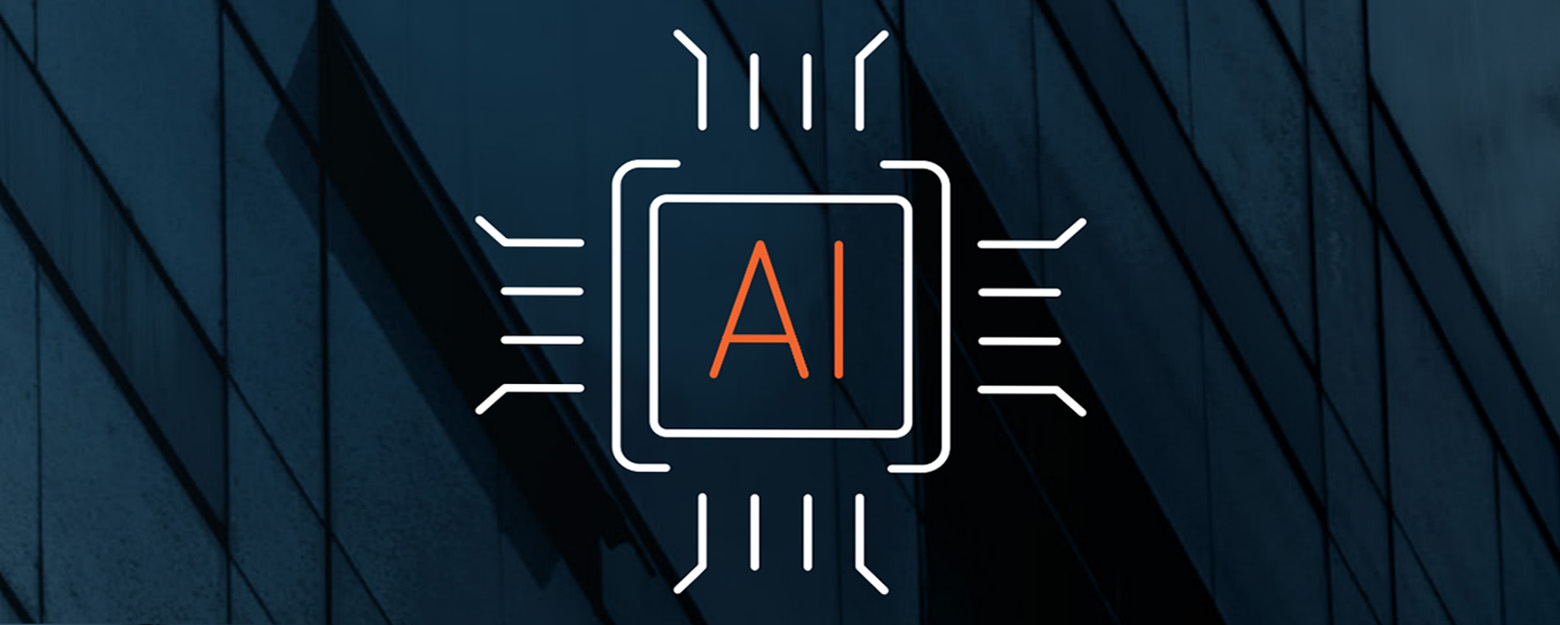Salesforce Education Cloud for Higher Ed Integration
Optimize the Student, Faculty, and Alumni Experience with a 360-degree View of Higher Education Data
Many universities and colleges use Salesforce Education Cloud, a customer relationship management (CRM) solution designed for higher education institutions. The key to maximizing Education Cloud is to integrate it with other applications, creating a 360-degree view of student, alumni, and donor data. With a complete view of your data, you can create seamless experiences for community members, make more informed decisions, boost staff productivity, reduce costs, and more.
Jitterbit’s integration and workflow automation platform, Harmony, offers fast, flexible integrations with Education Cloud and other legacy, on-premises, or cloud applications. With over two decades of industry experience, Jitterbit works with higher education institutions of all sizes, ranging from large research universities, like the University of Pittsburgh and University of Toronto, to smaller colleges, like Connecticut College and Barton Community College.
Building Your Connected Campus
For an institution to thrive, data-driven decisions are imperative. But data typically resides in many applications and systems, and to make good decisions, you need information flowing across all the applications that power your institution. Creating a seamless student experience means synchronizing and sharing data across all your systems. Here is how a connected campus experience might look from student admissions to alumni engagement.
Link Anything with Jitterbit’s Salesforce Connector
Our Salesforce Connector allows you to link your Education Cloud instance, add or delete records, update existing data, or retrieve data for use in Jitterbit integrations. More specifically, you can:
- Access all objects available through the Salesforce SOAP API.
- Support activities, such as query, insert, update, upsert and delete as well as bulk activities.
- A specific Education Cloud connection and its activities are referred to as a Education Cloud endpoint. Once a connection is configured, activities associated with the endpoint are available from the endpoints filter.
- The Connector allows for integrating your Salesforce Education Cloud environment with any complimentary endpoint to facilitate any use case.
Example: Synchronize your Salesforce Education Cloud student data with your ERP system for billing purposes
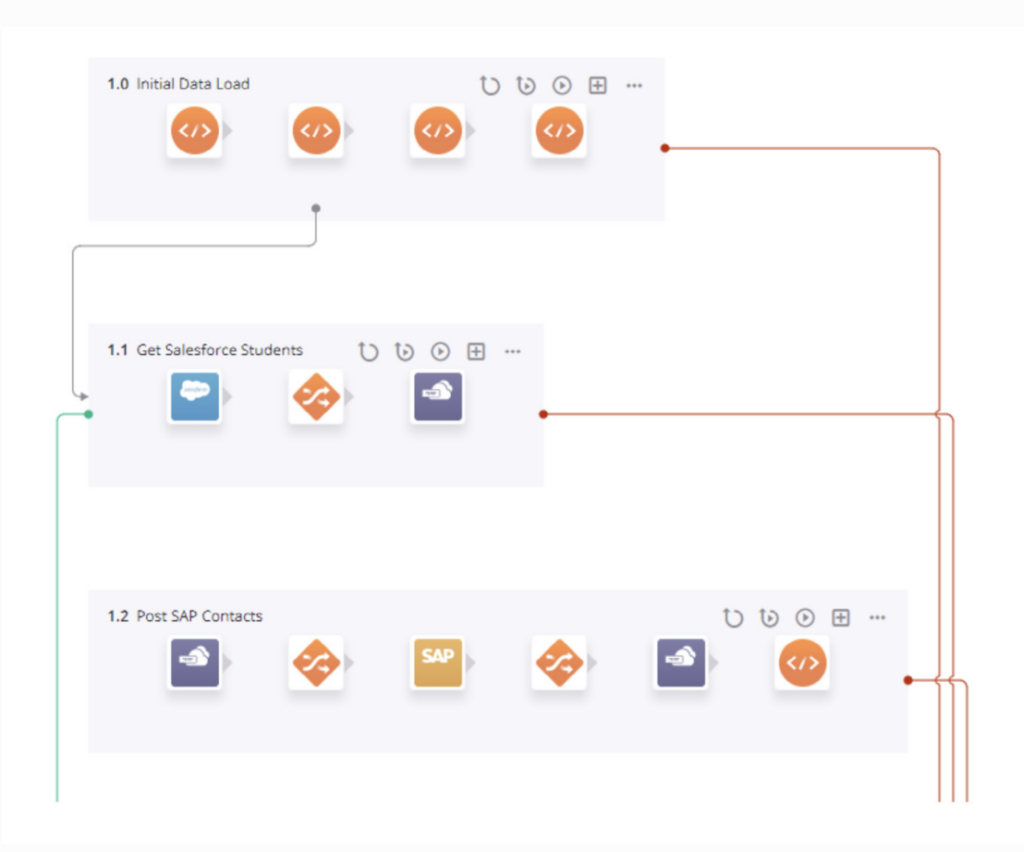
Connect Your Applications with a Single Platform: Jitterbit Harmony
Jitterbit Harmony, an integration and workflow automation platform, has all the integration tools you need to share data, automate business processes, and create new efficiencies. Easily create, design, and manage integration projects to orchestrate all your critical business processes.
Download the solution sheet to learn:
- How to leverage Jitterbit’s integration and workflow automation platform
- Process automation tips for a connected campus
- How Harmony can help you connect Salesforce Education Cloud to any legacy, on-premises, or SaaS application