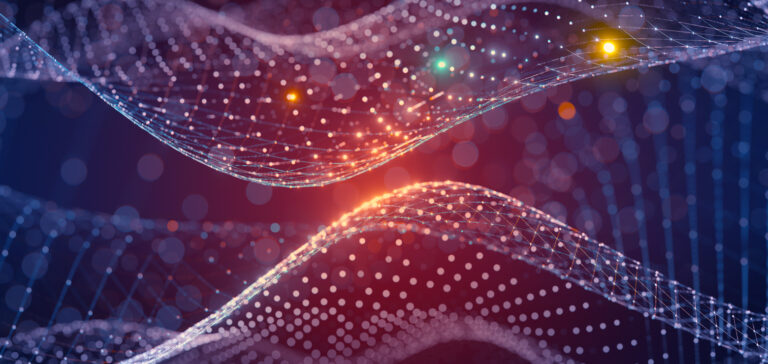By Sharvaani, Content Marketing Manager
It’s the first day at your new job. You have nervous energy flowing through your veins. You are excited to meet new people, and you are excited to get to work and be part of a new team. At the same time, your employer is just as excited to have you onboard. They feel the excitement of filling a critical position, and are likely thrilled to have a new team member ready to contribute to short-term and long-term challenges. Neither you nor your new organization want to make this experience anything less than amazing.
Sound familiar? We have all been through it. The energy and excitement, from both ends, represents a singular opportunity to start the employment experience and the employee onboarding process on a highly positive note. An automated employee onboarding solution helps to ensure that not only are new employees productive faster, they also have high morale and high energy through the entire course of their employment.
What Should the Employee Onboarding Process Include?
As a new employee here, at Jitterbit, I can personally relate. On day one, two months ago, when I first switched on my new computer, I was immediately excited to see what would happen next. What is the employee onboarding experience at Jitterbit going to be like? I was excited to complete the onboarding process steps:
- Meet my new manager. What would his expectations be for my first months at the company? What type of personality would he have? What type of communicator would he be?
- Meet my colleagues. Who would I be working with for the foreseeable future? What type of personalities do they have? Are there one or two individuals in particular I would be close with?
- Receive critical assets and system access. I already had my laptop, but what other assets would I need to be successful? How would I receive my keys to the local office? Would I be provided timely access to our corporate messaging, email, and file directories necessary to do my job?
- Enroll for benefits. As a full-time employee, I qualify for certain benefits. Medical, dental, and other considerations are an important part of my job, and its effect on my personal life.
- Ensure timely and accurate compensation. As a content marketing manager, it is important to ensure the proper management of any employment-related expenses that I may have.
Fortunately, my onboarding process flow was seamless and timely, thanks to Human Resources’ (HR) efficient work ethic and experience. Given the usual challenges with employee onboarding, I consider myself lucky. Onboarding or offboarding of an employee is a combination of many different overlapping processes. The new employee onboarding checklist, includes setting up new employees in Human Resource Information Systems (HRIS), expense management systems, payroll management systems, and benefits administration systems.
For every new employee joining or leaving an organization, many HR departments who lack the ability to integrate data together must perform the same processes over and over, manually — which simply increases room for error and can cause employee dissatisfaction and higher attrition.
What is Onboarding Automation?
Onboarding automation refers to the use of technology and the integration of different HR systems to streamline the employee onboarding process.
Unfortunately, most HR data is stored in multiple systems of record. For example, when candidate data is not properly connected to payroll, expense, and asset management systems during the onboarding process, it can damage productivity and hurt morale.
As a result, many HR managers are turning to low-code development platforms to speed up the interchange of information between discrete employee onboarding systems, using automated onboarding processes to remove much of the hard, manual labor that’s been the bane of many human resource divisions.
Challenges with Manual Onboarding Processes
1. Never-ending paperwork
Many organizations rely on a new employee onboarding process that includes a paper-based approach for new hires questionnaires, whereby documents are emailed to the new hire, filled out, and then faxed or emailed back to the organization. Unfortunately, the HR department is required to manually enter all new hire details into the HRIS. To agree, such an onboarding system is cumbersome to say the least. However, productivity, speed and accuracy can take a major hit when this data must be entered in more than one system.
2. Interdepartmental inconsistencies
Onboarding or offboarding may be coordinated centrally by the HR department, but also involve many other departments, such as IT support, security, operations, facilities, finance, and sometimes other business units. This puts pressure on the HR managers to act as project managers, coordinating, for example, the procurement of functional computers synced with the office WiFi, an ID card and other assets should all be ready by the first day of the new hire. Any sort of miscommunication between departments can delay the onboarding process and reduce an employee’s morale, as they are left wondering why the organization was not ready for them on day one. The need of the hour then is onboarding automation.
Benefits of Onboarding Process Automation
1. Improved Efficiency and Time Savings
Automation eliminates manual, repetitive tasks like provisioning assets or setting up payroll, freeing HR teams to focus on strategic initiatives. For example, automating provisioning and deprovisioning assets ensures new employees are equipped with the tools they need from day one.
2. Enhanced Candidate Experiences
A smooth onboarding process, starting with recruiting candidates and extending to finalizing hiring decisions, ensures a positive impression for new hires. Automation helps reduce delays and provides a seamless experience.
3. Accurate and Compliant Processes
Tasks such as providing enrollment benefits, extending payroll commissions, and scenario planning are executed with precision, reducing errors and ensuring compliance with regulatory requirements.
4. Improved Data Insights
Automation enables the creation of employee incident dashboards, providing valuable insights into employee performance, compliance, and engagement, helping HR make informed decisions.
5. Scalable and Consistent Processes
Whether it’s onboarding a single employee or a large group, automation ensures a standardized, scalable process that maintains consistency across departments and locations.
6. Seamless Offboarding
Automation extends beyond onboarding to include offboarding and termination, making transitions smoother while ensuring compliance, recovering assets, and safeguarding sensitive data.
Onboarding Automation: Real-World Example
Ultradent, a global dental supply and manufacturing company, is one organization that appreciated this need for employee automation, and decided to do something about it. Its clients are dentists, group practices, government agencies and universities that employ over 1,400 people in 7 global locations.
Inefficiencies in Ultradent’s Onboarding Process
Before addressing their HR-related data management processes, Ultradent had several challenges. These included:
- Delayed time to productivity. Manual, HR-dependent workflows slowed onboarding, introduced bottlenecks, and created security vulnerabilities and compliance risks.
- Lack of integration technology. Disconnected tools and manual data entry caused delays and errors.
- High licensing costs. High licensing costs due to delays in off-boarding processes of customers lead to high employee dissatisfaction and poor perception of the company among employees.
How Ultradent Streamlined Onboarding with HR Automation
Ultradent embraced Jitterbit’s HR automation solution. It was thereby able to streamline its onboarding workflow, that included integrating the following processes:
- Recruiting candidates
- Finalizing hiring decisions
- Provisioning and deprovisioning assets
- Providing enrollment benefits
- Extending payroll commissions
- Creating employee incident dashboards
- Creating training certificates
- Managing their travel and other expenses
- Scenario planning
- Offboarding and termination
“We were looking to create a seamless onboarding experience and move away from a time-consuming process that included multiple departments, systems and personnel dependencies,” said Jason Namoc, integration engineer at Ultradent. “We have always been on the leading edge of technology, and that’s why we engaged with Jitterbit. The result is a seamless experience that expedited employee time-to-productivity and increased employee satisfaction.”, he added.
All of these otherwise cumbersome onboarding process steps were integrated with Jitterbit’s HR automation solution. New employee data was collected at a single point of creation, which was accessible by all key systems, leading to auto-provisioning of assets across all applications.
Consequently, there was less dependence on humans (thus the room for human error reduced), thereby eliminating security vulnerabilities and compliance issues. Overall, time to productivity was reduced, making employees happier and more satisfied.
Automate Your Onboarding Process with Jitterbit
As a leader in Gartner’s Magic Quadrant for Enterprise Integration Platform as a Service for 10 consecutive years, Jitterbit has the technical capability to join complex systems ranging from HRM, expense management, benefits management and more, with specialized employee reward or wellness applications running on-premises or in the cloud.
Jitterbit helps organizations automate and integrate applications, employee onboarding tools, data silos, and distributed systems. Jitterbit’s templates, for example, offer single, pre-built integrations that quickly move data in one direction between similar objects across two applications or systems. When it comes to onboarding and offboarding management within HR, Jitterbit’s templates include:
- Workday <<>> ServiceNow Employee Onboarding Offboarding. This new employee onboarding template is designed for users of both Workday and ServiceNow. It is a pre-packaged solution for integrating Workday Human Capital Management (HCM) to ServiceNow ITSM. The Workday to ServiceNow Process Template provides a unified experience for employee onboarding processes to activate the worker, including IT, facilities and security requests to issue the employee laptop, badge, desk space, etc.
- Workday <<>> Salesforce Employee Onboarding Offboarding. This template is designed for users of both Workday and Salesforce. It is a pre-packaged solution for integrating Workday Human Capital Management (HCM) to Salesforce Sales Cloud. The Workday to Salesforce Process Template provides a unified experience for common employee onboarding and off-boarding processes.
- Workday <<>> Oracle NetSuite Employee Onboarding Offboarding. This template is a pre-packaged solution for integrating Workday Human Capital Management (HCM) to NetSuite ERP. The Workday to NetSuite Process Template provides a unified experience for common employee onboarding and off-boarding processes.
With a powerful and easy-to-use cloud API integration platform, Jitterbit enables HR managers and other stakeholders to connect to any on-premises or in-cloud application allowing them to drive ROI, increase customer satisfaction and optimize service delivery and management, giving them an edge in an extremely competitive market.
Experience the benefits for yourself—schedule a demo with an HR automation expert to get started!