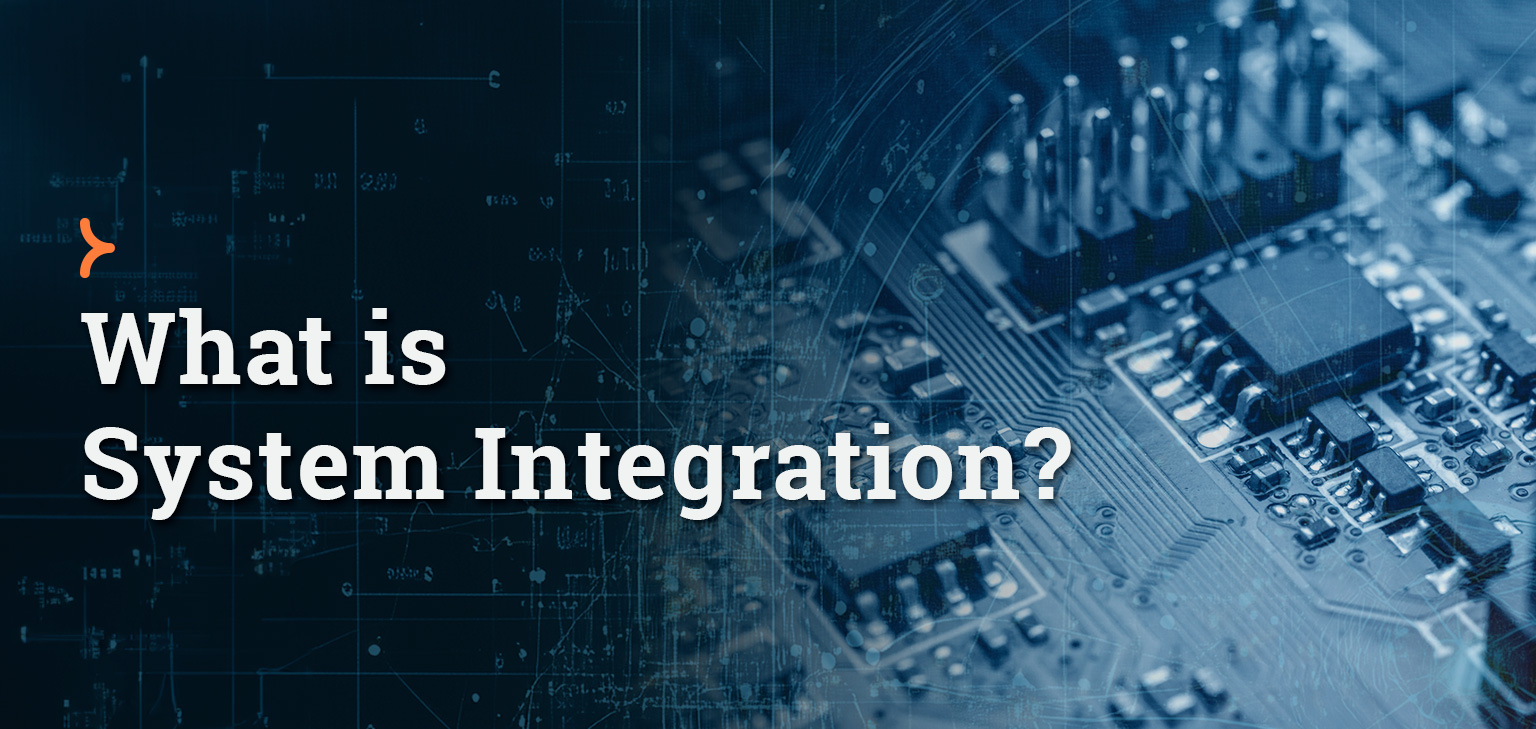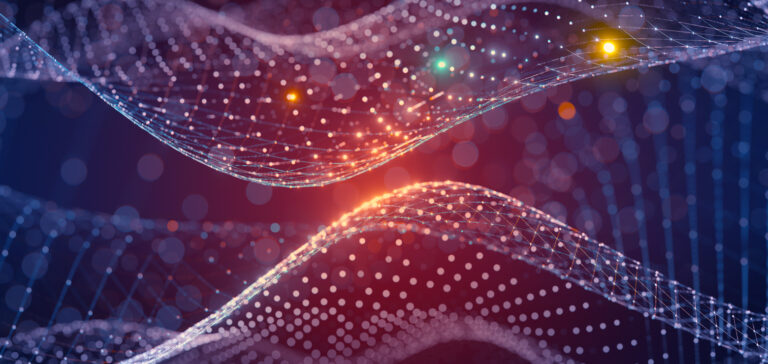In the early 1970s, a breakthrough in information technology emerged — electronic data interchange, or EDI. By allowing different computing systems to communicate with each other, it quickly revolutionized the way logistics were coordinated and documentation was processed, allowing industries like freight, aviation and maritime transport to operate on a global scale.
Fast-forward more than 50 years later to the present, and we’re still using EDI (albeit a much more sophisticated version) for system integration. But in humanity’s never-ending quest to improve efficiency, we’ve developed new system integration methods to meet the needs of a more complex, interconnected world.
In this guide to modern system integration, we’ll explore the different types and methods of integration used by businesses today, address common challenges that can get in the way of their implementation, and uncover the benefits of system integration using real-world examples.
What is System Integration?
System integration is the process of connecting disparate systems, applications and/or data sources so that they become part of a single, unified ecosystem. By allowing different systems to communicate, system integration makes it possible to share information efficiently, automate processes and improve operational efficiency.
But how does system integration work? Well, the integration method largely depends on the type of integration that’s needed.
System Integration Types
What is being integrated?
System integration is a broad concept that can be broken down into types based on the specific systems, software or data being connected. Here are some of the most common types of system integration:
- Data integration is the process of unifying data from multiple sources into a single view. If you use a reporting dashboard that pulls data from your web analytics platform, CRM and ecommerce platform, you’re benefiting from data integration.
- Application integration is the process of connecting software applications (including middleware, APIs and enterprise apps) so that workflows between apps can be automated.
- Legacy system integration refers to the process of connecting older technologies, like an on-premise system from the 1990s, with modern cloud-based systems that they wouldn’t be able to interact with otherwise.
- Similarly, cloud integration describes the process of connecting cloud-based systems with legacy on-premise systems or other cloud systems.
System Integration Methods
How are they being integrated?
Now that we have an understanding of the different types of system integration, let’s look at some of the most common ways these types of system integration can be achieved:
Electronic Data Interchange (EDI)
Electronic data interchange technology may be old, but it’s by no means outdated: EDI is still a reliable method of system integration that allows business documents, such as invoices or purchase orders, to be exchanged between systems. EDI software works by translating these documents into a standard EDI format that is compatible with other systems.
Point-to-Point Integration
Point-to-point is a simple integration method that directly connects two endpoints using a variety of data transfer protocols (such as FTP) and data mapping tools (to make sure that data between the two endpoints is compatible).
Hub-and-Spoke Integration
The hub-and-spoke integration model uses a centralized “hub” platform (like iPaaS) or middleware to manage communications between systems. Unlike point-to-point integration, where each integration is managed separately, every integration in a hub-and-spoke system is managed in the central “hub.”
Enterprise Service Bus (ESB)
An ESB is a type of middleware that acts as a communication hub: Messages from one endpoint are routed, transformed and managed through a central bus before being sent to the destination endpoint. While that may sound similar to a hub-and-spoke integration method like iPaaS, ESBs are different in that they are primarily for managing internal, on-premise integrations, often in complex, legacy environments. iPaaS, on the other hand, is a cloud-based solution designed with simplicity and efficiency in mind.
Related Reading: The Role of ESB in Modern Data Integration
System Integration Example: The Connected Campus
System integration isn’t just a challenge for businesses: colleges and universities are also tasked with managing huge volumes of data across multiple systems. Through system integration, it’s possible for these institutions to create a connected campus where data flows seamlessly between departments, from admissions to administration.

For example:
- When Lehigh University in Bethlehem, Pa., needed a way to centralize student data from Salesforce CRM and Ellucian Banner, it used data integration to automate the flow of information between the two platforms and gain a holistic view of each student, helping to drive better admissions decisions.
- Berklee Online (the online school of Berklee College of Music in Boston, Mass.) used application integration to connect Salesforce with its Ellucian Colleague ERP software and internal databases, resulting in a 360-degree view of student data. By leveraging Jitterbit’s unified iPaaS platform for hub-and-spoke integration, it was also able to connect Salesforce with its business analytics software, FTP platform and Marketo marketing automation platform.
- Central New Mexico Community College in Albuquerque, N.M., was able to automate its manually intensive admissions process through cloud integration, moving its key system of record from an on-premise infrastructure to a scalable, cloud-based platform.
For more real-world examples of system integration, check out some of our other case studies.
Challenges for Modern System Integration
1. Security concerns
The single point of truth offered by hub-and-spoke methods of system integration is what makes them flexible and easy to scale, but it also introduces a single point of vulnerability. If the central hub is compromised, the entire integration infrastructure is at risk. The challenge is balancing the efficiency of centralized integration with security measures strong enough to keep operations running smoothly.
Implementing multifactor authentication, encryption protocols and role-based access controls can help to mitigate risk. Additionally, managed integration solutions often include proactive security measures like threat identification, fraud detection and intruder alerts.
2. Compatibility between old and new systems
The same way you can’t put a floppy disc in a new laptop, you can’t integrate legacy systems and modern cloud-based systems with the flip of a switch and expect them to work seamlessly. Depending on the integration method used, businesses can face challenges with compatibility, data transformation and maintenance.
While methods like point-to-point integration and middleware can connect old and new systems, they often require custom development and ongoing maintenance, and they can be difficult to scale. A hub-and-spoke integration model like iPaaS, however, offers more flexibility by providing pre-built integration templates, making it easier to bridge the gap between legacy and cloud systems.
3. The human element
System integration may sound simple on paper, but successful implementation relies heavily on the more complicated human element — the people who will be using and maintaining it.
Stakeholders who see the benefits of system integration are quick to improve implementation, but often make the mistake of passing off the project to the IT team with no clear direction. Without clear communication, proper training and employee buy-in, even the most sophisticated system integration solutions will fall short.
Establishing clear project ownership from the very start is the most effective way to mitigate these challenges. A dedicated project manager can set timelines, allocate responsibilities and coordinate ongoing support post-implementation.
Seamless System Integration with Jitterbit
Jitterbit Harmony is an AI-infused, low-code platform that combines iPaaS, EDI and API management functionality to streamline system integration. With an intuitive design and pre-built integration templates, businesses can connect applications, data and processes across on-premises and cloud environments with ease.
Explore how Jitterbit Harmony can help you integrate systems at scale by scheduling a free demo of our powerful platform.