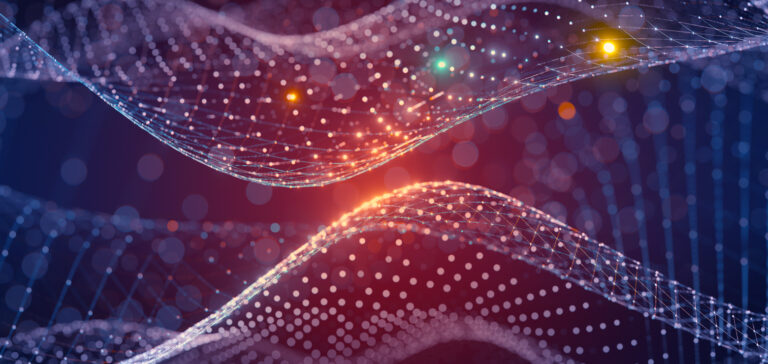By Carole Achramowicz, Vice President, Product Marketing
Recent data shows the average SaaS (software as a service) portfolio has grown to 371 applications, with the average department using 87 apps.
The growing reliance on software is a testament to the increasing maturity of the digital landscape, where businesses must equip themselves with solutions that enable speed, efficiency, accuracy, and better user experiences. However, without a framework that enables these applications to communicate, issues like data silos, errors, and bottlenecks often occur.
With software integration, businesses of all sizes can set the foundation for an efficient, automated, and scalable digital ecosystem that streamlines operations and empowers better employee and customer experiences alike.
What is software integration?
Software integration is the process of combining different software systems and applications to function together as one. It involves making disparate systems work together seamlessly, sharing data and functionalities across them. Integration can occur at various levels, including:
-
Data integration
Ensuring that data flows smoothly between different systems without loss or corruption. This often involves synchronizing databases or creating data pipelines.
-
Functional integration
Integrating the functionalities of different software applications so that they can work together cohesively. This might involve allowing one software system to invoke functions or services provided by another.
-
Business process integration
Aligning business processes across different software systems to streamline operations. This involves ensuring that different systems support the same workflow and can exchange information as needed.
-
Middleware integration
Using middleware or integration platforms to facilitate communication and interaction between different software systems. Middleware acts as an intermediary layer that connects disparate systems and enables them to exchange data and services.
Software integration is crucial in today’s interconnected world, where businesses rely on multiple software applications and systems to support their operations. It helps organizations maximize the value of their software investments by leveraging the strengths of each system while minimizing duplication and inefficiency.
How can your company benefit from software integration?
Software integration offers several benefits:
-
Streamlined processes
By integrating different software systems, you can streamline processes, eliminate redundant tasks, and reduce manual effort. This leads to increased efficiency and productivity across the organization.
-
Improved data accuracy and consistency
Integration ensures that data flows seamlessly between systems, reducing the risk of errors and inconsistencies that can arise from manual data entry or data silos. This enhances the accuracy and reliability of data used for decision-making.
-
Enhanced decision-making
With integrated software systems, businesses have access to comprehensive, accurate, and real-time data from various sources. This enables smarter decision-making, as you can analyze data more effectively and gain insights into various aspects of the business.
-
Cost savings
Software integration can help reduce costs by eliminating the need for duplicate data entry, avoiding the purchase of redundant software, and optimizing resource utilization. Additionally, streamlined processes and improved efficiency lead to overall cost savings in the long run.
-
Increased agility and adaptability
Integrated systems make it easier to adapt to changes in the market or internal requirements. An integrated tech stack helps you quickly scale operations, add new functionalities, or incorporate emerging technologies without disrupting existing processes.
-
Enhanced customer experience
By integrating customer-facing systems such as CRM (Customer Relationship Management), ERP (Enterprise Resource Planning), and support platforms, you can provide a more seamless and personalized experience to customers. This improves customer satisfaction and loyalty.
Overall, software integration is essential for modern businesses looking to optimize their operations, drive growth, and stay ahead in today’s rapidly-evolving digital landscape.
What are software integration solutions?
Software integration solutions encompass a variety of tools, platforms, and approaches designed to facilitate the seamless integration of different software systems and applications. Here are some common types of software integration solutions:
-
Integration platforms as a service (iPaaS)
iPaaS solutions provide cloud-based platforms that enable organizations to connect disparate systems and applications using pre-built connectors, APIs, and integration workflows. These platforms typically offer visual development interfaces, monitoring, and management capabilities to simplify the integration process.
-
Enterprise service bus (ESB)
ESB is a software architecture model that facilitates communication and integration between various applications and services within an organization. It acts as a middleware layer that mediates communication, transforms data formats, and routes messages between different systems.
-
API management platform
API management platforms help organizations manage, secure, and monitor APIs (Application Programming Interfaces) used for integrating different software systems. They provide tools for API design, documentation, versioning, access control, and analytics to ensure efficient and secure integration.
-
Message brokers
Message brokers are systems that facilitate asynchronous communication and message queuing between different applications. They enable decoupled and scalable integration architectures by allowing applications to exchange messages without direct dependencies.
-
Custom development
In some cases, organizations may opt for custom development to build tailored integration solutions specific to their needs. This approach involves developing custom APIs, connectors, middleware components, or integration scripts to enable communication and data exchange between systems.
-
Middleware solutions
Middleware refers to software components that provide infrastructure services and enable communication between different applications. Middleware solutions include technologies such as application servers, messaging systems, and distributed computing frameworks, which can be leveraged for software integration.
These software integration solutions offer a range of features and capabilities to address diverse integration requirements, allowing organizations to connect, orchestrate, and optimize their digital ecosystems effectively.
Learn more about Jitterbit’s Software Integration Solution
How to implement software integration?
Implementing software integration involves several key steps:
-
Define integration objectives
Clearly define the goals and objectives of the integration project. Determine what systems need to be integrated, what data needs to be exchanged, and what functionalities need to be shared across systems. Establish success criteria and key performance indicators (KPIs) to measure the success of the integration.
-
Assess integration requirements
Assess the technical requirements, constraints, and dependencies of the integration project. Consider factors such as system compatibility, data formats, security requirements, performance expectations, scalability needs, and budget constraints. Identify any potential risks or challenges that may impact the implementation process.
-
Select integration tools and technologies
Choose appropriate integration tools, platforms, and technologies based on the requirements you identify. Consider factors such as ease of use, scalability, performance, security, and compatibility with existing systems. Evaluate different options, such as iPaaS solutions, middleware platforms, APIs, and custom development frameworks to determine the best fit for your needs.
-
Design integration architecture
Design the integration architecture and workflow based on the identified requirements and objectives. Define the integration patterns, data flow, message formats, transformation rules, and error handling mechanisms. Determine whether a point-to-point, hub-and-spoke, or hybrid integration architecture is most suitable for your environment.
-
Deploy integration solution
Deploy the integration solution into the production environment according to the planned deployment strategy. Ensure that all integration components are installed, configured, and tested in the production environment. Monitor the deployment process and address any issues or errors that may arise during deployment.
-
Monitor and maintain integration
Monitor the performance, availability, and reliability of the integration solution in the production environment. Use monitoring tools and dashboards to track key metrics, identify bottlenecks, and troubleshoot issues in real-time. Implement proactive maintenance activities, such as regular updates, patches, and optimizations, to ensure the continued success of the project.
-
Document and train
Document the integration architecture, design, configuration, and implementation details for future reference and knowledge sharing. Provide training and support to users, administrators, and other stakeholders involved in managing and using the integrated systems. Foster a culture of continuous learning and improvement to maximize the value of the integration investment.
By following these steps, organizations can effectively implement software integration projects and achieve their integration objectives with success.
Why Choose Jitterbit for your software integration?
With years of experience in integration, Jitterbit has the expertise to expedite time to value, increase efficiency, and improve your ability to scale and adapt to new opportunities. Jitterbit’s Harmony iPaaS – provides various out-of-the-box connectors, pre-built integration templates, and powerful API integration tools to connect applications and automate workflows, while providing the following benefits:
-
Speed
Most of our customers are up and running with their first integration in less than 30 days. Perhaps the most important factor, however, is how quickly you can build additional integrations. Your business is adding new technology all the time; it’s not only about how quickly you develop your first integration, but also how fast you can connect the next one. Jitterbit has a robust toolkit that shortens integration time and provides standardization of integrations and the reusability of code.
-
Simplicity
Harmony is simple, intuitive, and designed for the technical business analyst. The graphical “clicks not code” approach, pre-built connectors, recipes and templates, and modern cloud platform simplify the design, deployment, and management of integration projects.
-
Trust
No matter how complex or straightforward your integration is, our team of experts is on hand to help you every step of the way. We’re #1 in overall ratings in G2 and have been in the Gartner Enterprise iPaaS Magic Quadrant nine years in a row.