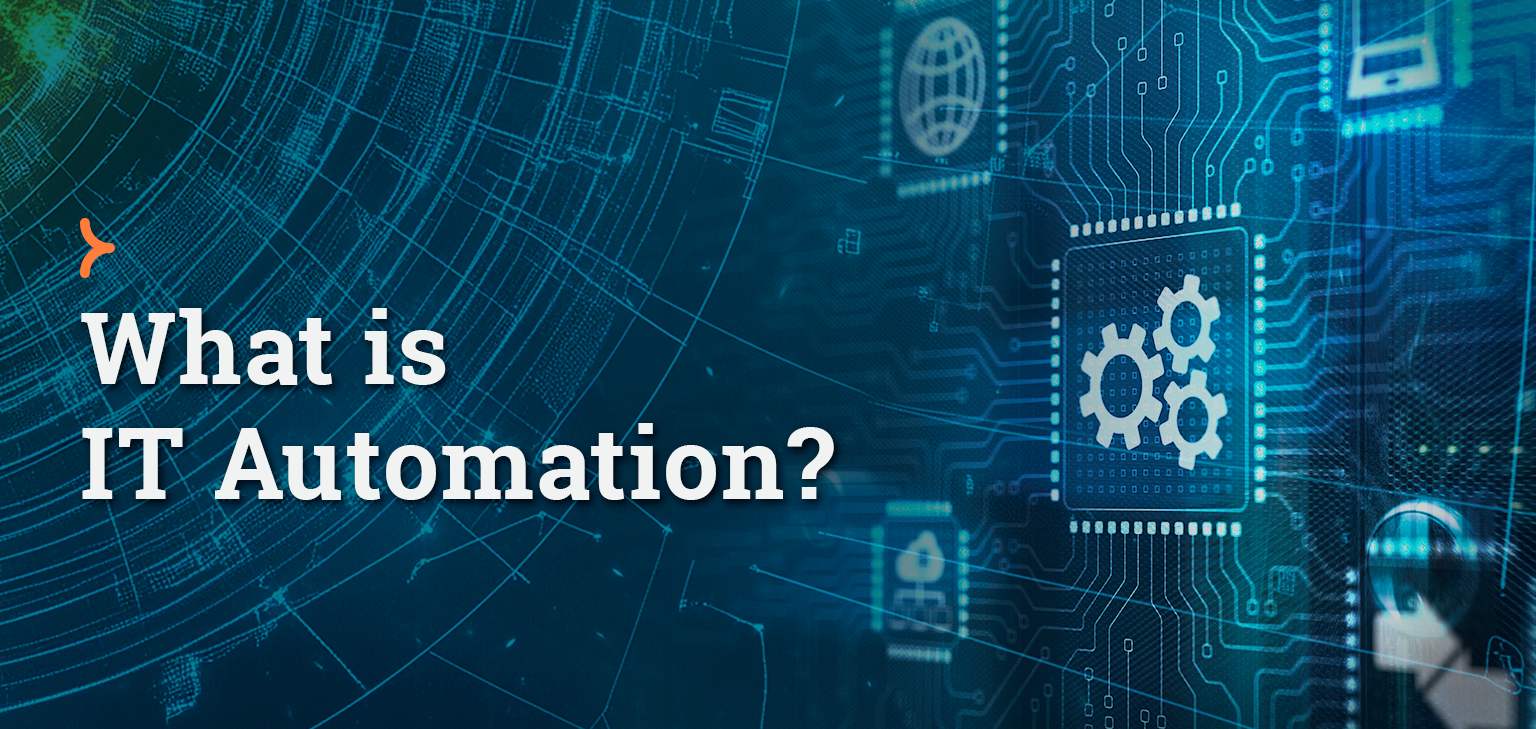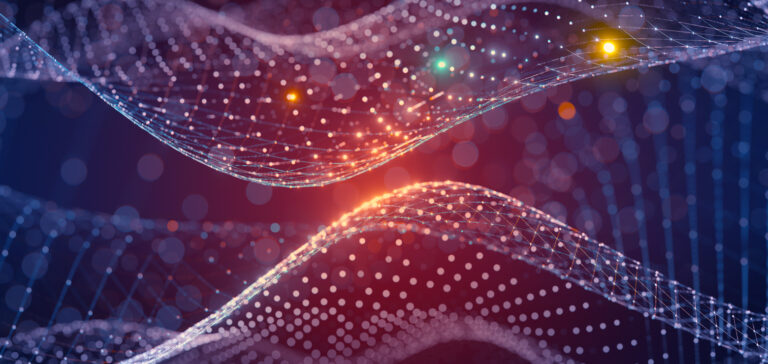IT automation is the use of technology, to carry out repeatable tasks without the need for human intervention. Using predefined rules and triggers, IT automation tools can be used to execute a variety of workflows, from simple tasks like backing up files to more complex processes like managing software updates across a large network.
Jitterbit’s IT automation solutions leverage a unified, AI-infused low-code platform to connect and automate processes, but there are many ways IT workflows can be streamlined depending on your business needs. In this blog, we’ll explore different automation tools, examples of IT processes that can be automated, and hear from actual IT leaders about what challenges commonly get in the way of adoption.
Why is IT automation important?
Businesses are pouring more resources into IT than ever, with Gartner predicting a significant 9.8% increase in global IT spend for 2025. But these resources aren’t going towards just new innovations. Instead, the majority will be used to absorb the rising costs of existing services, like server maintenance, software subscriptions and system upgrades.
As a result, many IT teams are still left thin despite budget increases, leaving little room for anything outside routine tasks. That’s why IT automation is so important: By streamlining repetitive processes, businesses can reduce costs, free up valuable resources, and create the bandwidth they need to focus on innovation and strategic growth.
Examples of IT Automation
What does IT automation actually look like day-to-day? Let’s look at a few real-world examples:
System Health Monitoring
IT automation makes it easier to act on system health data by triggering alerts whenever certain metrics fall outside of an acceptable range, then automatically rerouting traffic to a healthier server.
Incident Management
Instead of manually logging incidents, an IT automation solution can instantly detect system failures, categorize the incident, and create tickets in ITSM platforms. Even certain troubleshooting methods can be automated — like rebooting a server, for example — so that the problem is resolved before the IT team even has a chance to respond.
Resource Provisioning
When new employees are onboarded, IT automation tools can create accounts across multiple platforms, set up access to necessary tools, and assign specific security permissions based on a predefined set of rules.
User Account Management
Managing user accounts, handling password resets and deactivating old employee accounts can be tedious if done manually. IT automation can be used to trigger password resets based on user requests and deactivate accounts for offboarded employees without the need for IT to get involved.
Top IT Automation Challenges (Reported by IT Leaders)
In our report, “The State of Automation: IT”, we set out to uncover the most common challenges IT leaders face when it comes to adopting automated business processes. Here’s what our survey found:
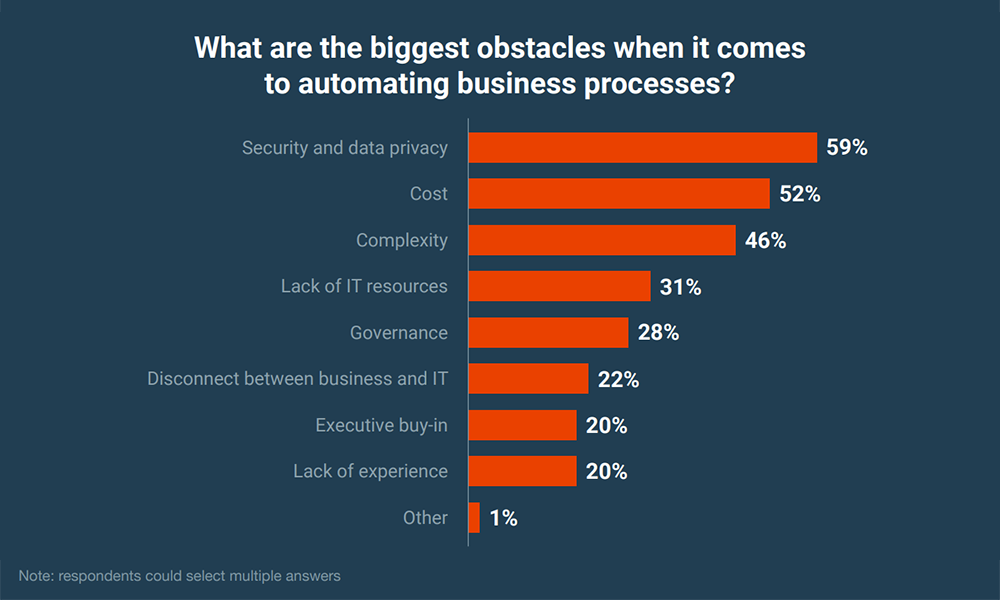
- Security and data privacy: At the top of the list, 59% of respondents cited security and data privacy as one of the biggest challenges barring the adoption of automated processes. That’s not surprising, considering IT departments are responsible for keeping systems secure, and any major changes to those systems have the potential to introduce new vulnerabilities or compliance headaches.
- Cost: While optimizing costs is one of the main benefits of IT automation, the upfront cost of implementing an automation solution is a common barrier, especially for businesses working within budget constraints.
- Complexity: IT ecosystems are a patchwork of old and new technologies, and an automation solution has to work across all of them to be effective. The fact that new technologies are constantly entering the market adds another layer of complexity, as compatibility with future tech is less certain and long-term scalability becomes a moving target.
- Lack of IT resources: IT teams are already stretched thin. Without enough hands or the right expertise, automation initiatives can stall before they even get off the ground.
- Governance: Who owns what? What policies need to be in place? Without clear guidelines, automation can create as many problems as it solves.
- Disconnect between business and IT: When departments don’t communicate effectively, automation solutions can end up solving the wrong problems and missing the mark, or go underutilized by the very teams they were meant to help.
- Executive buy-in: If leadership doesn’t see the value, IT departments can’t get the budget they need to implement automated solutions.
- Lack of experience: If you don’t even know which automation tools are worth investing in, figuring out how to implement and manage them is an even bigger challenge. Without experience, process automation can feel more like a gamble than a strategy.
Learn more about IT automation trends and strategies by downloading our free State of Automation report.
IT Automation Benefits
Key advantages of implementing IT automation tools include:
- Fewer Manual Errors: Process automation works by following predefined rules and triggers, creating consistency and reducing the risk of human error.
- Increased Efficiency: Reducing the need for human intervention doesn’t just reduce the risk of error. Automating repetitive tasks also frees up time, allowing IT teams to work more efficiently.
- Reduced Operational Costs: Time is money, and by saving time through automation, IT departments can also benefit from the cost savings that come with reduced manual labor, fewer errors and optimized resource allocation.
- Faster Response Times: IT automation can be used to trigger immediate responses to incidents and service requests to address issues quickly and minimize downtime.
- Enhanced Security and Compliance: Automation can be used to maintain compliance standards without manual oversight, manage updates, and ensure security protocols are applied consistently across the organization.
- Better Decision Making: Automated systems can collect and analyze data in real time, providing valuable insights that can be used to optimize performance, improve decision-making and identify areas for improvement.
IT Automation Tools & Vendors
With a wide variety of IT automation tools available, choosing the right solution is a matter of deciding what you want to automate. From ticketing to project management, there’s a tool that excels in serving that purpose.
However, the true power of these tools is realized when they’re integrated with each other. Through integration, IT teams can seamlessly exchange data between systems and improve workflows that span multiple platforms.
Let’s look at a few of the most popular IT automation tools, and how integration can make them even better:
- Dynatrace: A popular IT monitoring and performance management platform that can be used to track application performance, infrastructure health, and user experience.
- Go Further With Integration: Jitterbit’s BMC Helix iPaaS Dynatrace connector makes it easy to integrate BMC Helix ITSM and Dynatrace, automatically syncing tickets across platforms. This real-time data exchange keeps IT teams updated and speeds up incident resolution.
- BMC Helix: An IT service management (ITSM) platform that can be used to automate tasks like incident management, problem resolution and change management.
- Go Further With Integration: Jitterbit’s pre-built connectors for BMC Helix let you integrate Workday with ease, automating employee data management.
- Jira: A powerful project management platform, Jira can be used to help software teams establish agile workflows and automate project management tasks.
- Go Further With Integration: Jitterbit’s Jira integration templates enable IT departments to connect with apps like ServiceNow, automating ticket creation and data syncing between platforms.
Recommended Reading: The Essential Guide to ITSM Integration
Automate IT Workflows with Jitterbit’s Low-Code Platform
Between rising operational costs and an increasingly complex tech landscape, embracing process automation can help IT departments stay ahead of the curve and free up the resources they need to drive real business growth.
Jitterbit’s comprehensive, low-code enterprise platform enables efficiency across departments, from IT to marketing, through:
- Integration: Easily connect apps using a library of pre-built connectors
- Orchestration: Transfer data seamlessly between systems
- Automation: Trigger actions based on real-time data changes
- App Development: Build custom integrations and apps to meet your specific business needs with minimal coding
Schedule a free platform demo to learn more about how Jitterbit can transform your IT workflows through automation.