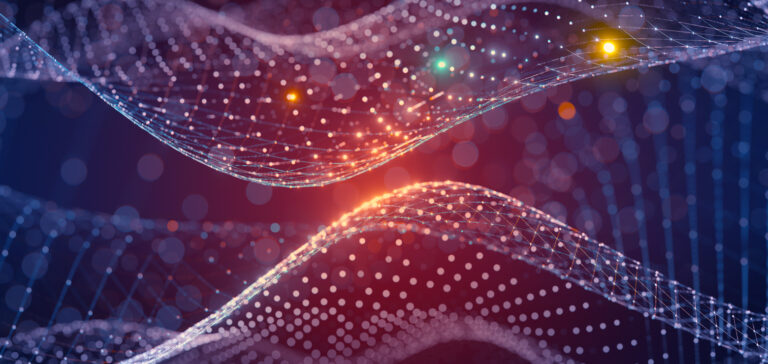In the “age of the customer”, a Customer Relationship Management (CRM) system is the core technology that enables enterprises to create exceptional customer experiences throughout the customer journey.
A CRM platform provides a 360-degree view of customers by collecting customer data, overseeing interactions, and managing business operations and processes within the customer lifecycle. CRM systems have been around for over three decades, and 91% of companies with over 10 employees have them. Some of the most popular CRM systems are Salesforce, Microsoft Dynamics 365, SAP, and SugarCRM.
However, a CRM system cannot act alone; it needs to work in unison with many other software systems. One crucial aspect of maximizing its effectiveness is CRM system integration.
What is CRM integration?
CRM integration is the process of connecting multiple application programming interfaces to your CRM software and to each other to create an automated, seamless data flow between systems. This integration automates key business processes within the customer journey such as order processing, inventory management, shipping, and more.
For example, when an order is placed on a company website, all of the customer, order, and product data is automatically transferred to the CRM and Enterprise Resource Planning (ERP) system without human intervention or manual data entry. Syncing data across different integrated systems helps businesses be proactive when it comes to recommending products, expediting support tickets, and upselling customers, all of which are essential for driving business growth.
Why do businesses need CRM integration?
Learn the basics of CRM integration and how it helps your business deliver exceptional customer experiences.
-
Eliminate Manual Processes
Businesses that rely on manual processes create internal bottlenecks that delay key business functions and leave the door wide open for processing errors, delayed response times, and inaccurate data management. Companies that are dependent on manual processes often receive low customer experience ratings and have a limited view of data to identify opportunities for improvement. An example of this is a business that relies on spreadsheets to store data and manually transfer data from one system to another. Manual processes like that are costly because they strain resources and prevent staff from performing higher-value work. However, the CRM integration system leverages automation to transfer data between systems without the need for human entry or spreadsheets, providing effective business solutions. For example, when a customer updates their information on an ecommerce website, it will automatically update customer data in CRM software and any other systems that need to be updated, such as an ERP system.
-
Lack of IT Resources
If a business relies on their IT department to integrate and manage their CRM integration, they will have trouble adding new applications to their tech stack when they want to scale. As the business scales, the IT team’s workload increases, potentially leading to bottlenecks and delays in implementing new integrations. Additionally, relying on IT for time-consuming tasks means time away from helping the business address other challenges.
-
Achieve Strategic Customer Experience Initiatives
CRM integration is essential when a business is striving to deliver exceptional customer experiences. It enables companies to have a single source of customer data that is built to scale by adding new engagement channels, applications, and systems with the right CRM integration platform.
Types of CRM Integration
To identify the main types of CRM system integration, simply look at the customer lifecycle. Each stage of the customer journey has business processes that require different systems to handle specific tasks. Let’s identify some of the applications involved in carrying out processes in the customer lifecycle.
1. Marketing—CRM Integration
Marketing is usually focused on generating leads, driving sales, increasing customer satisfaction, and growing brand awareness. Before prospects become customers, they are considered leads. Marketing systems target leads by running campaigns across different channels, capturing information, scoring leads, and determining which ones are qualified to send to sales people. Leveraging automation from integration software provides a way to collect data from multiple applications along the leadflow journey to generate reporting that provides actionable insights.
2. Ecommerce—CRM Integration
A common gap that many ecommerce businesses have is the lack of automated data transfers from their website to their CRM or ERP system. By integrating your web store or web platform (i.e., Shopify, BigCommerce, etc.) to your ERP or CRM, you can leverage automation to transfer valuable customer, order, shipping, and product data from one platform to another without the need for manual data entry. This eliminates manual processes and saves staff time so they can help customers and the business with more important matters. Automating order processing reduces turn around time, which makes happier customers.
3. ERP—CRM Integration
When a sale is made, it is essential that multiple departments have access to customer, transaction, product, support, and inventory data. Each department has their own set of data points that they use for reporting and forecasting. Syncing order data with a CRM ERP integration ensures multiple teams have access to that data. This keeps stakeholders in sync with each other and helps the businesses scale and initiate companywide strategies.
4. Customer Service—CRM Integration
When a sale is made, that prospect instantly becomes a customer. Professional services and customer support must have access to all relevant customer data, what they ordered, contact information, etc. Most SaaS companies struggle with the handoff from sales to support because of a lack of visibility of data or customer status. Integrating a CRM with support platforms means triggers can be set up to notify sales, support, and customers where they are in the onboarding journey. This can all be handled via automation so stakeholders can stay up-to-date on all sales closed to customer handoffs, and sales can stay working inside of the CRM while support stays working inside their support platform. Sales will also have access to any support data within the CRM so they can step in and assist when needed for improved account management.
Popular customer service and incident software systems include BMC, Cherwell, Jira, Salesforce Service Cloud, Oracle Service Cloud, ServiceNow, ServiceMax, Zendesk, and others.
What are the operational benefits of CRM system integration?
The majority of B2B and B2C customers now consider their experience to be just as important as a company’s products and services when making a purchasing decision.
The benefits of CRM integration are evident when it’s used to create an infrastructure that connects marketing tools, sales data, support, and operations software tools into one ecosystem. This provides the sharing of data across platforms, so teams have insight into what’s going on at the same time. This fosters better collaboration, forecasting, and support. Being in sync and having optimized data management helps businesses be proactive with customers, stay ahead of the competition, and scale easily as they grow.
-
Integration Platform as a Service (iPaaS)
Integration Platform as a Service (iPaaS) is typically built on the cloud and is the best solution for businesses who want to have a connected tech stack that allows them to easily add or sunset applications.
iPaaS solutions are usually based on an API integration platform that provides connectivity, workflow design, data mapping and transformation, and an integration lifecycle. A robust iPaaS solution offers pre-built integrations for connecting applications and automating business processes, while some lower-end iPaaS solutions require IT to create the integrations themselves. iPaaS platforms also ensure security when it comes to managing application data, APIs, and user access.
iPaaS platforms are optimal for integrated CRM systems because they leverage pre-built connectors for the most commonly used CRMs, ERPs, customer service applications, or proprietary systems a company may have. This expedites the implementation process so businesses can realize ROI faster.
-
The Modern iPaaS Solution for Enterprises
Jitterbit’s integration solutions leverage automation to streamline business processes throughout the customer lifecycle such as billing and invoicing, orders and fulfillment, inventory management, customer management, and more. Our integration solutions connect multiple applications and systems – like a CRM and/or ERP – across the tech stack, allowing you to sync data when you want, where you want, simply and securely from a single platform.
Our platform includes a complete toolkit that consists of a full lifecycle APIM suite for real-time data access and out-of-the box components to expedite integration and deliver faster ROI. It comes with these capabilities:

-
Manage Data Easily
-
Integrating your CRM and other applications with iPaaS enables you to manage those connections and their data in one place. An iPaaS provides better visibility of multiple data sources across the entire business for better reporting, forecasting, and secure application management, allowing businesses to eliminate data silos and analyze data faster.
-
-
Realize ROI Faster
-
Leveraging our pre-built CRM integrations helps expedite the implementation process, and many of our customers see ROI within a year. Our pre-built integrations solve real-life use cases that accelerate the execution of specific business processes (e.g., Opportunity to Order for Salesforce and NetSuite) requiring connectivity to multiple objects and fields between the source and target application.
-
-
Eliminate Manual Processes
-
Automating the data transfers between systems eliminates the need for copying and pasting data from applications into CRM and ERP fields. This also ensures data accuracy and reduces human time spent manually processing customer service data, such as orders, generating invoices, updating inventory counts, and more.
-
-
Maximize Your CRM Investment
-
Connecting disparate systems and data sources with an iPaaS ensures a seamless data flow from your CRM software throughout your tech stack to deliver comprehensive customer data and insights in a central location. By automating processes between systems, our integration solutions enhance CRM functionality to improve the customer experience and operational efficiency.
Our CRM integration solutions have been proven to speed up process automation by up to 80%. Learn more about Jitterbit’s Salesforce integration solutions.
Why choose Jitterbit for Salesforce CRM integration?
Salesforce Sales Cloud has the highest market share in CRM systems and helps companies deliver better customer experiences. However, Jitterbit’s customers are getting the most out of their Salesforce CRM investment by integrating it with other applications and systems. Customers with CRM integration can do the following:
- Access a 360-degree view of customer behavior
- Enable marketing automation to eliminate manual processes
- Gain visibility of multiple data points across the business
- Avoid data silos and improve data accuracy
- Empower employees to be more effective
- Save time and money while increasing customer satisfaction
Companies across many industries have used Jitterbit to connect Salesforce CRM with other systems. For example:
- Manufacturing companies have automated and digitized processes across multiple systems to improve visibility into operations throughout the supply chain.
- Transportation companies have connected customer data to shipper and carrier networks to access relevant data in real-time, such as shipping processes, schedules, and fleet management.
- Retailers have connected POS systems, inventory information, and RFID systems to automate processes, speed the delivery of orders, onboard new stores, and provide enhanced customer experience.
- Technology companies have embedded data integration into their offerings and exposed APIs.
- Higher education institutions have connected student data across multiple systems to gain a 360-degree view of their student body, including course management, communications, billing, and more. This enhances the overall student experience and institutional effectiveness.
Even Salesforce uses Jitterbit for CRM integration to connect to their back-office systems to reduce CPQ (configure, price, quote) process duration from four days to four hours and achieve 100% accuracy in delivering accurate quotes.
CRM integration is a strategic initiative that enables businesses to gain insight into their customers, measure the effectiveness of marketing campaigns, identify where prospects are in the sales process, improve support and onboarding, and more. The challenges that companies face without CRM system integration are manual processes, lack of IT resources, and the inability to achieve their customer experience initiatives.
Jitterbit’s iPaaS solutions provide CRM integration technology that helps businesses access and manage their data better, eliminate manual processes, add applications to their tech stack, and more, with the ultimate goal of providing better customer experiences.