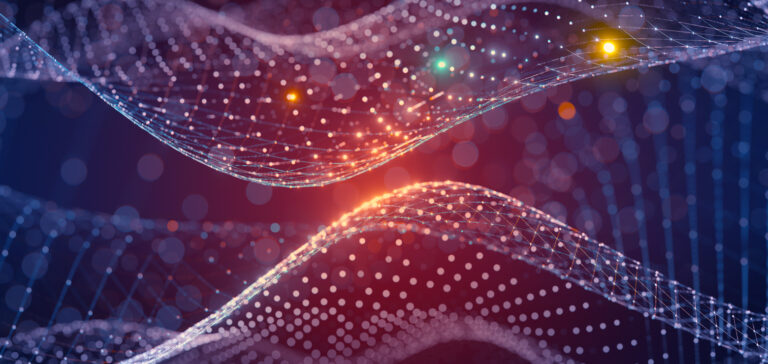Greg Belkin, Director of Product Marketing, Jitterbit
There are always going to be moments where some piece of technology that we rely on will stop working. The question we should ask ourselves is not if something is going to go wrong, but rather how we, as an organization, are prepared to respond when it does. The answer is to ensure you have an IT incident management strategy that uses integration in place.
The potential cost of not having a solid IT incident management strategy is staggering. When technology—be it hardware or software—fails, it can have a major impact on the employee and customer experience, ultimately affecting morale, productivity, sales and loyalty. For instance, when an employee is not able to submit expenses in a timely manner, it’s frustrating and puts them at financial risk. The same goes for customers who are unable to place an order for goods and services they desperately need.
Effective incident management should minimize the effect of outages, however big or small, quickly so that normal operations can resume as soon as possible. But getting the right strategy is both an art and a science. As an art, organizations are responsible for establishing a conceptual framework and plan of execution so that there is a proper internal strategy in place to quickly respond to challenges, and all stakeholders are ready to contribute. As a science, incident management requires technology to ensure that data is properly shared with key systems and stakeholders in a near-instantaneous manner.
Unfortunately, many organizations struggle to share critical information from one stakeholder or department to another. Many use a wide range of cloud and on-premise applications and tools that are interspersed across diverse departments. The use of multiple tools leads to time delays, manual errors, quality issues, and unsatisfactory customer experiences. It becomes a challenge for teams to work in unison, with speed and accuracy, which becomes the need of the hour while managing incidents.
To have a solid incident management strategy, applications and data sources, such as IT, Security, HR, and Customer Service, must be connected. This is where IT Service Management (ITSM) integration comes in.
ITSM integration is a set of principles and policies that aim to provide the right mix of people, processes and technology to deliver IT support to users. It prescribes best practices to align IT services with business needs to address challenges related to ITSM such as tech malfunctioning incidents, tickets raised, service requests, problems and changes – most of these are linked via a common platform such as ServiceNow. It is the key to connecting a complex and disjointed service strategy. The payback can be transformational: streamlined and automated processes, quick and agile service management, increased customer satisfaction, and optimized costs.
Solutions, such as Jitterbit’s Integration Platform as a Service (iPaaS), provide API integration tools that make it fast and easy to integrate service management systems. Jitterbit’s Process Templates provide pre-built mappings and workflows for a specific integration need between endpoints. Templates provide a jump start to the integration project so that you don’t have to build everything from scratch. The templates include:
- Zendesk <> Salesforce Incident Management Process Template: This template streamlines and automates processes while improving the collaboration between teams for highly effective employee and customer management. The template is a pre-packaged solution for integrating Zendesk with Salesforce, enabling customer- and employee-facing teams to be quick, efficient, and productive.
- ServiceNow <> Microsoft Dynamics 365 Incident Management Process Template: This template is a prepackaged solution that streamlines and automates processes while improving the collaboration between teams for highly effective employee and customer management. The template automates the creation and updating of an account, contact, and type in ServiceNow when they are created or updated in Microsoft Dynamics 365. It also automates the creation.
- Zendesk <>Microsoft Dynamics 365 Incident Management Process Template: Automates the creation and updating of an account and contact in MS Dynamics 365 when they are created or updated in Zendesk and vice versa.
To see a demonstration of how a template is deployed by Jitterbit, watch this video.