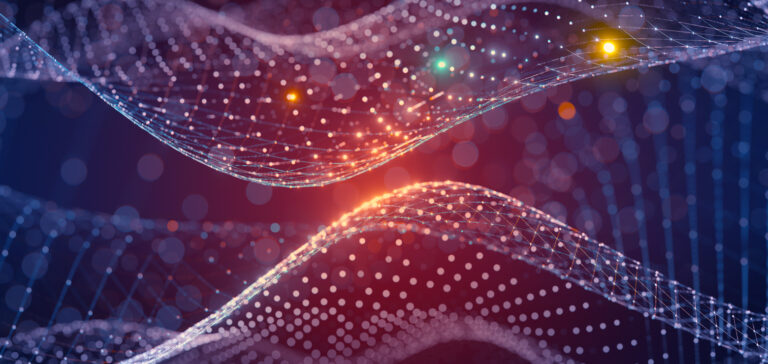By David Rastatter, Senior Director, Product Marketing
Examining challenges in the lead to order process, with a tactical look at three workflows to automate.
Attracting new leads and converting them into customers is a quintessential goal of any business.
But this process is often cumbersome and time-consuming for businesses – with data showing sales professionals across the United States and Canada spend over one-third of their time on administrative duties and updating their CRM.
The lead to order process must be seamless and innovative for employees and customers alike to deliver more dynamic experiences, accelerate digital transformation, and drive scalable growth. But to achieve optimal efficiency throughout this process, it must be facilitated as a holistic approach to managing the customer lifecycle across sales and order management.
However, many organizations find it difficult to connect and streamline data across key stages of the lead to order process. There may be a number of reasons for this, be it having to manage a complex array of product configurations and pricing models; a disconnect between sales and finance systems (leading to poor tracking of key metrics relevant to the lead to order process); or difficulties in supporting omnichannel sales.
3 ways to get started with lead to order automation
A unified integration platform automates workflows and provides accurate sales and revenue intelligence to maximize efficiencies and improve customer experiences. Additionally, organizations require a management framework that can ensure accurate performance measurements throughout the customer lifecycle, and provide insights into inefficiencies that could have a negative impact on revenue generation.
With the customer lifecycle consisting of numerous stages, here’s a look at three ways to get started with lead-to-order automation:
-
Creating leads and syncing contact details between marketing automation tools and your CRM
Automate and sync lead details by integrating data from marketing automation systems (like HubSpot or Marketo) with customer relationship management (CRM) systems (like Salesforce or Microsoft Dynamics 365).
This provides sales and marketing teams with accurate, real-time customer account data, enabling them to create new selling opportunities and automatically segment them according to different criteria. Integrating front-end marketing platforms with CRM platforms ensures proper handoff from lead to close to customer – without delays or bottlenecks. Automation improves information accuracy and eliminates the need to enter data multiple times across different applications.
-
Ranking opportunities and moving them through the order process for faster delivery and better service
By connecting CRM systems like Salesforce with an ERP like NetSuite, Microsoft Dynamics 365, Epicor, and more, you can automatically rank opportunities as ‘closed-won,’ move them on to the order desk for verification, get started with contracts and other legalities, complete accounts receivable processes, etc. You can also facilitate the upload and logging of sales and order-related documents, helping expedite the order process even further.
By setting up certain integration workflows, your teams can also automatically track opportunities by close date and follow up date, manage the opportunity flow from one stage of the customer lifecycle to another, and close opportunities out after all dependent tasks are complete – leading to higher levels of productivity and better experiences for customers and employees alike. Integrating customer success platforms like ChurnZero and Vitally into the mix completes the loop and ensures proper handoff across all departments.
-
Syncing order creation and configure-price-quote (CPQ) details between your CRM and ERP
With automation, you can also automatically manage the delivery of consignments based on product or service configuration, customer specifications, and order details.
Integration with other LOB systems helps share real-time information on delivery task updates and completion, customer acceptance of the order (and any reactions to it), and billing with relevant teams. Integrating CPQ platforms, such as Infor or DealHub, with a CRM ensures dynamic data sharing across teams and departments, reduces manual processes, and provides critical data points along the customer journey.
Strategic benefits of automating your sales processes
Not only does automation accelerate key processes and improve efficiency, but it also provides business managers with real-time insights into purchasing trends – giving marketing, sales, finance, and customer success teams faster, more accurate data on consumer trends, popular products or services, order volume, and other key market insights.
In addition, automation enables sales teams to streamline how they qualify leads and convert them into paying customers. It also provides valuable feedback into the success of an organization’s sales and marketing efforts. Creating automated workflows based on clear lead qualification criteria also empowers businesses to maximize revenue from qualified sales opportunities, ensure a consistently positive customer experience, and capture valuable data at each stage of the customer lifecycle.
Plus, with data integration and automation set up between relevant business systems and stakeholders, organizations can also fine-tune and optimize specific phases of the customer lifecycle. For instance, organizations may want all departments to have visibility of the sales journey, from prospect to lead to close, to help improve marketing strategies, sales communications, implementation processes, product delivery, and customer success.
With Jitterbit, you can integrate key marketing and sales applications, including front-end webstore, in-store, or commerce applications, to CPQ, CRM and ERP solutions, to PLM software, and more. Automate workflows, eliminate data silos, ensure proper forecasting, and encourage collaboration across teams.