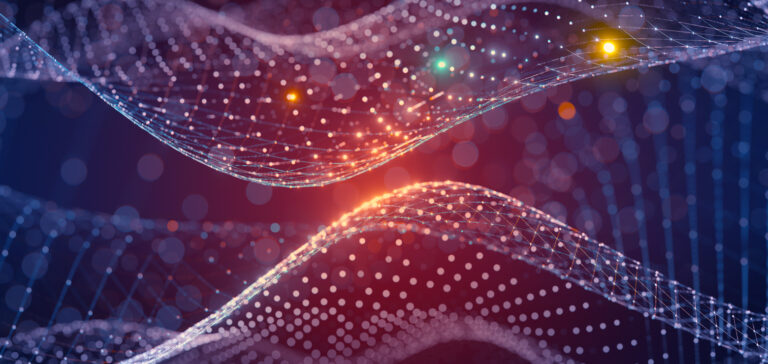When it comes to SaaS applications, every business wants what’s best — whether that means the most feature-rich app or simply the most affordable, we pick and choose apps that align with our goals to create a unique smorgasbord of a tech stack. But in the same way all of the foods in a smorgasbord may not pair well together (herring and chocolate cake, anyone?), your applications may not work together seamlessly out of the box.
More often than not, businesses that rely on multiple applications will need to implement a SaaS integration solution to connect and share data between these systems.
In this blog, we’ll dive into the unique challenges that come with integrating SaaS applications, explore ways businesses can overcome them and discuss new trends that might affect your SaaS integration strategy.
What is SaaS integration?
SaaS integration is the process of connecting cloud-based applications with each other (or with on-premise systems) so that they can exchange data and function as a unified system.
Businesses often use multiple software-as-a-service (SaaS) applications in their day-to-day operations, from CRM systems like Salesforce to marketing automation platforms like Mailchimp and Marketo. However, without integration, these applications operate in silos, creating inefficiencies and data inconsistencies that limit a business’s ability to innovate and scale.
What makes SaaS integration different from other types of application integration?
From software integration to system integration, we’ve covered quite a few different types of integration on the Jitterbit blog. SaaS integration is unique in that it primarily deals with connecting cloud-based applications, which often have different security and data privacy considerations than on-premise systems.
SaaS integration also differs in the way that it’s approached. The dynamic nature of cloud-based applications require a flexible cloud-based integration solution that can manage APIs, security protocols, and the app updates.
Examples of SaaS Integration
- Integrating an e-commerce platform (Shopify) with an ERP system (NetSuite) to streamline order processing and inventory management.
- Connecting a customer support platform (Zendesk) with a CRM (Salesforce) to create a 360-degree view of customer interactions.
- Integrating a CRM (Salesforce) with an email marketing platform (MailChimp) to automate segmentation and send more targeted email campaigns based on customer data.
- Syncing data from an ERP system (SAP) with a spend management platform (Coupa) provides greater visibility into procurement and financial data, helping businesses make more informed spending decisions.
While all of these are examples of connecting one application with another, SaaS integration platforms are capable of connecting multiple cloud-based applications at once, allowing businesses to automate more complex workflows that span across departments.
Benefits of SaaS Integration
Make faster, more data-driven decisions
Integrated SaaS apps provide real-time data visibility across systems (e.g., sales, finance and operations), so teams don’t waste time hunting down info or making decisions based on outdated data.
Automate manual processes
Automating workflows between apps (like syncing customer data between a CRM and helpdesk software) eliminates repetitive tasks, reducing human error and freeing up employees for more strategic initiatives that drive business growth.
Create more personalized customer experiences
When customer data flows seamlessly between marketing, sales and support tools, businesses can personalize interactions, respond faster to inquiries and provide a more cohesive experience.
Challenges of Modern SaaS Integration
Despite knowing the benefits, many businesses still hesitate to implement SaaS integration strategies because of the unique challenges they present, namely regarding security and complexity.
Security
For the most part, businesses rely on third-party SaaS applications — like Salesforce, NetSuite and HubSpot — rather than dedicating resources to building and maintaining their own custom apps. While third-party applications are convenient, they also introduce security concerns that can make integration difficult:
- Dormant SaaS apps can retain access to company data even after they are no longer in use, creating hidden vulnerabilities if they are breached.
- Non-human OAuth connections, like automated integrations and service accounts, often have broad permissions and lack security controls, making them easy targets for exploitation.
- Lack of visibility into which SaaS apps have access to critical data makes it difficult to monitor security risks and detect unauthorized activity — especially when employees can connect unapproved apps behind the scenes, too.
How Jitterbit’s Integration Platform Solves This Challenge
Jitterbit Harmony is an AI-infused SaaS integration platform equipped to keep your data secure by:
- Employing a layered security approach that includes logical, organizational and physical security measures
- Running on a best-in-class, secure hosting platform
- Following operational best practices for cloud providers, including confidentiality policies, personnel policies, and identity and access management
- Partnering with leading cybersecurity companies
- Complying with industry security standards such as GDPR, ISO 27001, SOC 1 and SOC 2, and HIPAA
Learn more about how Jitterbit Harmony prioritizes security
Complexity
Integrating SaaS applications with on-premise systems often requires custom middleware to handle the translation of data between cloud and legacy systems. SaaS-to-SaaS integrations can be just as complex if different APIs, data structures and authentication methods are involved. On top of that, version changes to either the cloud or on-premise systems can create compatibility issues, requiring ongoing maintenance and monitoring on both sides.
How Jitterbit’s Integration Platform Solves This Challenge
Jitterbit Harmony simplifies complex SaaS integrations by:
- Providing over 400 pre-built connectors and templates for integrating SaaS applications
- Featuring a user-friendly, drag-and-drop interface that makes it easy to design and manage integrations
- Leveraging advanced AI to assist with connector building and data mapping
- Offering a centralized management console for monitoring and managing all SaaS integrations
- Including API management tools, allowing users to create, publish and manage APIs all in one platform
Explore all of Jitterbit Harmony’s capabilities
SaaS Integration Trends: The Shift to Hybrid Cloud
Recently, businesses that were previously “all in” on the cloud have started to rethink that approach.
Between the rising cost of cloud services and concerns over security and data privacy, we’re seeing a significant increase in cloud repatriation — the process of moving cloud-based data storage and applications back to on-premise systems.
Instead of abandoning the cloud completely, companies are adopting hybrid cloud solutions that provide more control over their IT resources while still taking advantage of the cloud’s flexibility. The drawback? These hybrid architectures make SaaS integration even more challenging.
Unlike cloud-to-cloud integration, where integrations typically follow standardized data formats, integrating cloud and on-premise systems often involves old or proprietary data formats that aren’t compatible with cloud apps — at least, not as is. SaaS integration tools will need more powerful data transformation capabilities to bridge these gaps so that data can flow between hybrid systems in real-time.
Simplify SaaS Integration with Jitterbit Harmony
No matter how your tech stack evolves, integration is key to getting the most out of your SaaS applications.
With a unified iPaaS platform, API management tools and built-in security features, Jitterbit’s all-in-one integration platform makes sure your apps work together so that you can automate more, troubleshoot less and focus on what matters.
Learn more about how Jitterbit can help you simplify your SaaS integration strategy — schedule a free demo of Jitterbit Harmony today.