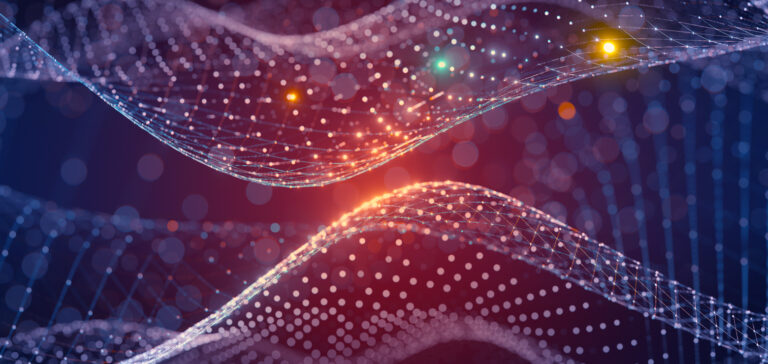By Erin Jaibur, Content Marketing Manager
What is Integration Platform as a Service (iPaaS)?
Integration Platform as a Service (iPaaS) is a solution that allows you to quickly integrate thousands of applications with pre-built templates and workflows to automate your business processes.
Is iPaaS worth all the hype?
Absolutely. When you choose an iPaaS solution to meet your business needs, you’ll automate processes and make it easier to integrate applications across your organization.
In this Q&A, Vito Salvaggio, the SVP of Product Management from Jitterbit, discusses the features and benefits of data integration tools and how to select the best solution based on your unique business needs.
Why do companies need application integration?
Your company likely has hundreds of apps and each of your teams uses dozens of unique apps to perform their jobs. These “best of breed” apps help employees in the short term but create significant challenges for IT teams to manage, monitor, and maintain disparate systems.
Data becomes fragmented across departments and each team ends up with its own system of record. This phenomenon, known as the “SaaS sprawl,” slows down business, causes errors, and can jeopardize a company’s relationship with its customers.
To prevent this waste of time and resources, you need to find a seamless, automated solution to connect your applications across your entire organization.
That’s where application integration comes into the picture. Several integration solutions will help connect your organization’s systems and streamline processes, but not all integration platforms are created equal.
What other data integration tools are available?
Integration technology comes in all shapes and sizes. Most integration approaches fall into one of these categories:
- Software-based integration platforms have been the go-to technology for years. While they’ve proven to be productive and more flexible than programming languages, they’re often expensive and complex compared to more modern cloud-based alternatives. These platforms work well for on-premises legacy application integrations.
- Example technologies: Enterprise service bus (ESB); extract, transform, load (ETL) tools; B2B gateway software (B2BGS); managed file transfer (MFT); message-oriented middleware (MOM).
- Code-based frameworks and community-based open-source runtimes are making a comeback. They’re low-cost and more reliable than off-the-shelf software. However, there is a high barrier of entry for non-technical users and it’s challenging for IT teams to manage code-based integrations at scale. These solutions are best suited for IT departments with strong developer skills that already use agile methods.
- Example technologies: Spring Integration, Apache Camel, Apache ActiveMQ, RabbitMQ, Apache Kafka, serverless computing, and microservices platforms.
- Integration Platform as a Service (iPaaS) started as a cloud-native technology that connects SaaS applications and on-premises packaged applications. iPaaS often uses modern developer practices to deliver a one-to-many integration delivery model. iPaaS offerings are easy to use, improve productivity, and provide comprehensive integration capabilities. The rapid release cycles of iPaaS services enable them to adapt quickly and respond to user needs. However, with many vendors in the market, iPaaS offerings have a wide range of variability. There is significant variance in vendors’ capabilities, services, and maturity. Not all iPaaS solutions are suited for all integration use cases. This solution is best suited for IT departments that are new to integration technology and companies that need to rapidly connect SaaS and on-premises packaged applications.
- Example technologies: Enterprise iPaaS, domain-specific iPaaS, data hub iPaaS, B2B iPaaS.
- Fully outsourced integration brokerage, also called managed services, is an IT service offering that includes initial data integration and ongoing operational oversight of all platforms and services. This includes onboarding other business partners and integrating new and existing applications. Fully-managed services require little personnel from your workforce and it simplifies sourcing and customer service. Yet, it’s typically an all-or-nothing approach so switching providers is cumbersome. This is a great solution for organizations with limited IT skills, or departments looking to minimize IT involvement.
- Example technologies: Value-added network (VAN) providers, managed service providers.
People frequently confuse RPA with iPaaS. What is RPA and how is it different from iPaaS?
Robotic Process Automation (RPA) is a software application that mimics human interactions with digital technology. Software robots execute tasks like copying and pasting data from one system to another, navigating windows-based systems, and interpreting data that appears on the computer screen.
RPAs streamline workflows on a user level while iPaaS streamlines process flows on the system level. iPaaS offers more stability since it isn’t affected by user interface changes like an RPA solution. iPaas also offers more governance, security, and scales better than RPA.
Unlike iPaaS, RPAs allow you to automate more user-level processes and interact with legacy systems that don’t offer APIs.
If you want the best of both worlds, you should consider an enterprise automation solution that allows you to build and maintain both automated user workflows and system integrations. Jitterbit can help you do this.
How do I choose the best data integration tool?
When assessing the best integration tool for your organization, I recommend using a proven decision framework that guides you through an apples-to-apples comparison of data integration tools. This allows you to take a holistic approach to decision-making. You’re less likely to miss user requirements when you leverage a consistent solution comparison methodology.
Do a comparison of data consistency, multistep process integration, and composite services. Then analyze the strengths and weaknesses of each solution. Be sure to identify and compare the findings to all your use cases.
Also, understand the limitations of the tools you are looking at. For instance, many platforms are made either for simple integrations or for complex integrations. Jitterbit’s low-code integration platform, Harmony, is unique in that it’s designed to help with both.
But it’s not just what the tool can provide. It’s also important to understand how the technology provider supports its customers and the expertise they offer in the areas you are trying to integrate. Some platforms are designed to be self-service and the provider offers limited support. Some are very complex, requiring white-glove support. We understand that every customer is different and requires a different level of support. This is why we offer a range of professional services to meet clients’ needs and budget.
We also take collaboration seriously and build our solutions side-by-side with our partners. For instance, we have built system-specific recipes, templates, and connectors with partners, such as BMC, Netsuite, and Epicor. This makes building your integrations easier and up to 80% faster, with no trial and error.
To learn more about Jitterbit Harmony, visit www.jitterbit.com/platform