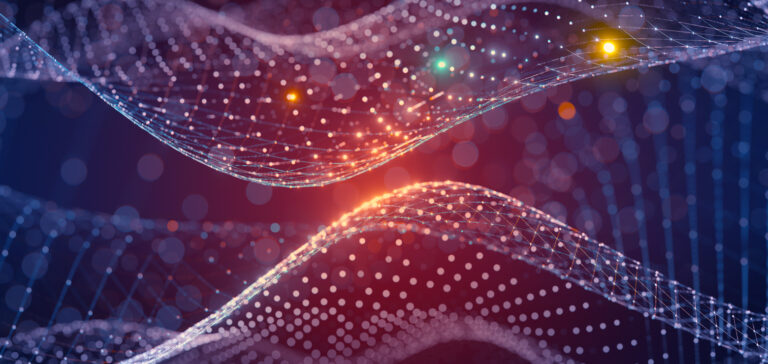By Jaime Delgado, Mayank Basin, and Roberto Espinosa, Sr. Customer Success Architects
Amplify productivity and improve customer experiences by integrating instant messaging tools with core business systems and applications.
Even in today’s digital-centric landscape, simple or monotonous business tasks require more effort, time, and resources than they should. You might, for example, have to manually extract data from different applications to fulfill a customer service ticket, or track down colleagues for status updates on imperative projects. But having to leave the application you’re currently working in to fire up an external browser or system, search for data, or toggle between different platforms only results in broken workflows, wasted internal resources, and costly delays.
By integrating instant messaging platforms (like Slack or Microsoft Teams) with other key applications and systems (like Salesforce or Zendesk), you can automate and expedite mundane business processes for greater efficiency, expediency, and productivity. These integrations in particular allow your teams to initiate (or even complete) core business processes and requests with the ease, speed, and convenience of sending an instant message – and without juggling between systems or scrambling for data.
Let’s explore three examples of instant messaging connectivity, powered by Jitterbit’s iPaaS platform, to see how integration drives workflow automation, enabling more seamless processes and better business outcomes.
1. Creating a Zendesk ticket from Slack
By integrating Zendesk with Slack, you can facilitate faster collaboration among support teams, enabling them to share insights and coordinate efforts to resolve customer issues more effectively. As a result, customer satisfaction is improved, and support teams can manage their workload more efficiently.
With this integration, users can simply send a message to the designated Slack channel to create a new support ticket directly in Zendesk. Once the ticket is created, users receive a confirmation message with a direct link to the ticket in Zendesk.
How it’s done:
- This process begins with the establishment of a Jitterbit API that receives messages from Slack.
- Next, a unique Slack channel is created, allowing users to initiate messages.
- The channel is then configured, a trigger word, and outgoing webhooks are added to the channel from the Slack app directory to facilitate a seamless data flow between Slack and Zendesk.
- In the Slack channel the user types a trigger word followed by the name of the customer and ticket information.
- The Jitterbit API receives the message from Slack via the webhook, parses out the name of the customer and ticket information and uses that data to retrieve the customer information, create the ticket in the Zendesk application and send back the ticket details to the channel to the Slack user.
Skip to 0:12 in the demo below to see this in action.
2. Aggregating customer data from Salesforce and Zendesk in Slack
By configuring an integration that pulls Salesforce and Zendesk queries into a single Slack channel, users can easily access a wealth of information regarding a customer or account, such as customer ID, Salesforce data, and the number of unresolved tickets in Zendesk.
Once the workflow is complete, users can simply send a trigger word to the associated Slack channel to combine data from Salesforce and Zendesk back into Slack. This not only eliminates the need to switch between multiple platforms, but also enhances the speed and accuracy of information retrieval. In addition, the ease of access to vital customer information empowers teams to proactively address potential issues and offer personalized support, resulting in improved customer experiences and increased brand loyalty.
How it’s done:
This process workflow for this integration is similar to the first use case.
- It requires the creation of a unique Slack channel and the configuration of Jitterbit API and webhooks for the applications utilized.
- This integration workflow is a bit more involved, as it has to first receive the message from Slack, read the payload, extract the customer data from Salesforce and use that data to retrieve the number of tickets not closed from Zendesk, combine both data sets and return the information to the channel for the Slack user.
Skip to 7:30 in the demo below to see this in action.
3. Receiving and responding to Zendesk ticket notifications in Slack
In this example, users can get instant updates about changes to Zendesk tickets and respond to those changes directly from Slack.
With this integration, users receive real-time updates on Zendesk ticket status changes, complete with pertinent attributes and a URL directing to the ticket in question. This instantaneous communication enables teams to stay informed and promptly address customer concerns, improving both productivity and customer satisfaction.
Furthermore, the integration of ticket notifications into a centralized channel promotes transparency and accountability within support teams. It encourages timely follow-ups on pending issues and facilitates the efficient allocation of resources, ultimately improving the overall effectiveness of customer support operations.
How it’s done:
You guessed it; the workflow for this is pretty similar to the above two.
- You start by building a Zendesk webhook that communicates a Jitterbit API.
- Create a trigger in Zendesk that initiates the desired action, establish a dedicated Slack channel, build a workflow in Jitterbit’s Cloud Studio to receive the API request.
- Then publish the Jitterbit API to bring the integration live.
- In Zendesk, when a ticket is created or modified, a message is generated in Zendesk based on a business rule and sent to the Jitterbit API.
- The Jitterbit API receives the message and sends it to the operation that will parse the message and connect to Slack to deliver the message to the channel for Slack users to see.
Skip to 14:00 in the demo below to see this in action.
By implementing seamless integrations between platforms like Slack, Zendesk, and Salesforce, businesses can significantly enhance productivity, optimize workflows, and elevate customer experiences. See it all in action by watching our demo below.