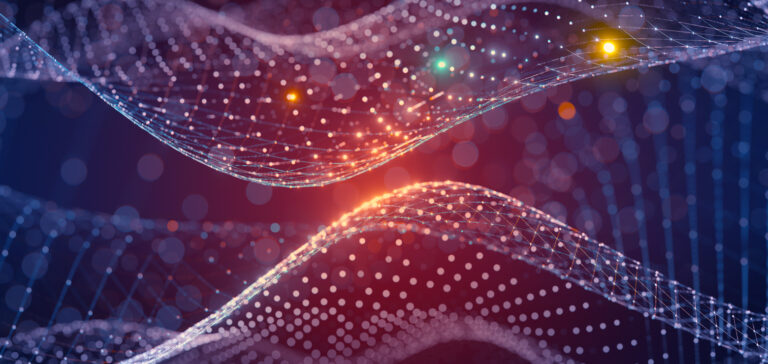The Jitterbit Cloud Data Loader for Salesforce is a fast, easy way for anyone to get data into and out of Salesforce quickly, automatically and with great accuracy. We recently presented a Data Loader upgrade webinar to dive into how and why you should take your integration game to the next level with Jitterbit Harmony.
If you missed the webinar, this FAQ addresses some of the questions asked during the webinar, and provides resources for upgrading to the latest Cloud Data Loader if you haven’t already. If you have other questions about the Jitterbit Cloud Data Loader that aren’t answered here, check out our Data Loader FAQ at the Data Loader Support Community.
Do you have a Data Loader for other ecosystems outside of Salesforce?
We don’t currently have a Data Loader for other applications, but we’re considering the possibility. If you’d like to see a Data Loader for a specific application, just let us know.
Our full Harmony product does offer pre-built connectors to many popular applications and systems, including Salesforce, NetSuite, Autodesk, and more.
If we’re using JDBC drivers, do we need to keep updating the Java versions?
Jitterbit products include the full JRE, so Java versions don’t have to be upgraded manually. As long as you keep your Jitterbit products up to date, drivers and other Java updates will be handled automatically.
Is there a limit to SOQL string length?
The Salesforce API limits the length of your SOQL strings to 20,000 characters. Because we leverage the Salesforce API, these limits apply in Jitterbit as well, but Jitterbit doesn’t impose additional limits on string length.
Is there a forum for Jitterbit Harmony questions and answers, like there is for Data Loader?
We created the Data Loader Support Community to help Data Loader users help each other. There’s no support forum for Harmony, because all Harmony customers get access to rapid response phone and email support from the Jitterbit team. However, SuccessCentral includes all the information you need to get started and grow your knowledge of Harmony. The help articles include the ability to ask questions and contribute to the knowledge base..
Can Jitterbit Harmony create Salesforce object relationships on inserts, upserts, etc?
Yes, unlike the free Cloud Data Loader, Harmony offers the ability to establish object relationships. To do this, you need to leverage external IDs. The need to use external IDs is a Salesforce API requirement; Jitterbit exposes all standard and custom objects as part of insert, upsert, and other operation wizards. We can also work with you and provide tips and tricks to make creating the relationships more efficient. Note that Data Loader does not support parent-child relationship queries.
How much does the enterprise edition cost?
We pride ourselves on being transparent about pricing, and we offer three different pricing options, based on the number of endpoints you need. Three endpoints start at just $2000 per month. For complete details on what’s available at our different price points, please visit http://www.jitterbit.com/pricing (tip: hold your mouse over the underlined text in the pricing table to get more information about different options).
How do success and error messages work in Jitterbit Harmony compared with the free Data Loader?
When it comes to the Data Loader, success or error information is available for your reference. You can manually pull up and review the logs of your recent operations.
With Jitterbit Harmony, you can customize where your success and error files go. That means you can store log and audit trails on any data source you want. Harmony also lets you view the history of your operations from any device, anywhere through the web management console. In addition, you get set up automatic alerts so that can get notified in real-time if something doesn’t go according to plan.
Visit SuccessCentral for more information on error handling and debugging/troubleshooting in Jitterbit Harmony.
How often can we expect upgrades to the product?
We release security and performance updates to the Harmony platform on a monthly basis and major feature upgrades in our seasonal updates once a quarter. Data Loader benefits from the same security and performance updates as it runs on the Harmony platform. Data Loaders specific updates are rolled out on an “as needed” basis.
However, because Salesforce is changing a security protocol for accessing their platform, we need everyone to upgrade now – both Data Loader and Harmony users. Salesforce is discontinuing support for TLS 1.0 encryption, so this is the first time we’ve required this type of upgrade, but it is mandatory. For more information about upgrading, please visit the upgrade page on SuccessCentral.
What’s your largest customer in terms of jobs and endpoints?
We have several enterprise customers with dozens of endpoints. All jobs are a little different – some are pretty simple, some are very complex – but many of our customers are running hundreds of integration operations every day, with a growing number taking advantage of our Live! APIs to enable real-time flows.
With the cloud implementation, are we able to cluster Harmony agents?
There’s actually no need to think about agents when you use our elastic Harmony cloud agents because we’re managing an entire farm of self-scaling cloud agents for you. That’s how we deliver elasticity for cloud-to-cloud integration. Just like with Salesforce, with cloud-to-cloud integration, you can run a job in our cloud agent and make a thousand transactions tomorrow, or 100,000 transactions the next day. Jitterbit will do all the work to make sure it’s fully supported and elastic. If you are using local agents to securely connect to a system such as SAP behind the firewall, then Harmony can also help you easily group multiple agents for fail-over and high availability.
Does any data get stored in the cloud or is it just a passthrough? We have sensitive data like protected health information that we need to protect.
We work with sensitive information all the time – we do a lot of work in healthcare and finance so the Harmony platform transacts very private, secure data regularly. There are different ways to deal with sensitive data. When Harmony moves data through cloud agents, it doesn’t persist or store data after it’s moved. Many customers with sensitive data requirements use a local agent that connects to on-premise systems and sends the data directly to Salesforce or your other cloud systems, so the data is never passed through our platform and stays completely private. Note that we also run international data centers for European customers who don’t want data stored in North American data centers. For more information about working with local agents, please visit SuccessCentral.
Didn’t see your Data Loader question here? Don’t worry – we’ll be back with Part 2 of this FAQ next week. Until then, see our SuccessCentral article on upgrading Data Loader, or upgrade now. And, as always, visit the Data Loader Support Community with questions.