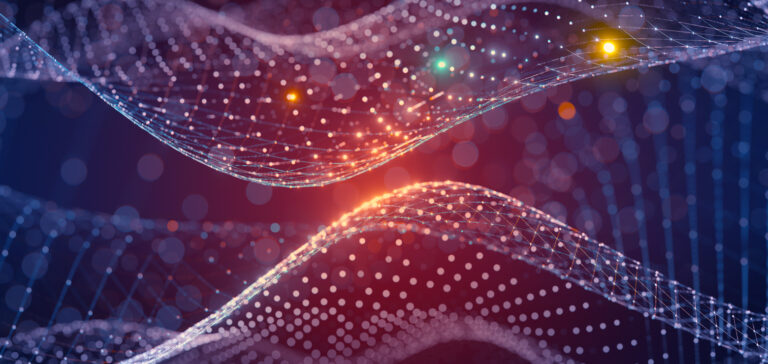Most modern businesses rely on a combination of cloud-based SaaS (software as a service) applications that require internet access, such as Salesforce, Slack, and Google Workspace, and on-premise software that can be accessed without internet, such as Microsoft Office and QuickBooks.
With the average department in an organization using over 80 different SaaS applications, connecting data and automating processes between these apps is essential. That’s what cloud integration platforms, like Jitterbit’s Harmony iPaaS, are designed to do.
What is cloud integration?
Cloud integration is the process of connecting cloud-based data and applications with one another, or with data and apps stored on-premise, to improve operational efficiency. By enabling communication between disparate systems, cloud integration facilitates seamless data flow and process automation so that businesses can optimize their IT infrastructure.
What is cloud data integration?
Cloud data integration is the process of syncing data between different sources, including cloud applications and on-premise databases. For example, a company’s marketing department could benefit from connecting e-commerce data in Shopify with CRM data in Salesforce, then using that integrated data to create more personalized email campaigns in MailChimp.
What is cloud application integration?
Cloud application integration refers to the process of connecting different software applications. Beyond syncing data, cloud application integration involves connecting application functionalities and workflows as well. For example, a business might integrate Salesforce with SAP to automate sales order transfers directly from the CRM to the ERP for processing.
What is a cloud integration platform?
A cloud integration platform is a software tool that acts as a bridge between different applications and systems, both in the cloud and on-premise, enabling them to communicate, share data and work together.
Not all cloud integration platforms are alike, however. They vary in the features they offer, their scalability, and how easy they are to use, so it’s crucial for businesses to choose a platform that aligns with their specific needs.
How does cloud integration work?
Before cloud computing, traditional integration methods often relied on point-to-point connections or batch processing (scheduled data transfers) to move data between applications. Integrations had to be custom-built, requiring extensive coding and maintenance, and were difficult to scale.
Cloud integration provides a centralized platform where integrations can be implemented, configured and maintained with minimal coding. These platforms rely on the following key components:
API Management
An API (Application Programming Interface) is a set of rules that defines the functions and data that one software application can request from another. Like a menu at a restaurant that shows you what you can order, an API is a document that tells developers what they can access and how to do it.
API management is a crucial part of cloud integration, ensuring that interactions between different software applications are secure and efficient. A cloud integration platform provides developers with an environment to test, implement and monitor different APIs.
iPaaS
iPaaS (Integration Platform as a Service) is a cloud-based platform that provides the tools to connect different applications, data sources and services. The primary strength of an iPaaS solution is its user-friendliness: It should offer easy-to-use interfaces and low-code development options that simplify the integration process, while at the same time empowering users to build and manage integrations without extensive programming expertise.
Pre-Built Connectors
Cloud integration platforms often include a library of pre-built connectors for integrating popular applications like Salesforce, SAP, Microsoft Dynamics 365 and others. These ready-to-use templates streamline integration setup, reducing development time and effort. See the full list of Jitterbit’s available pre-built connectors to see how easily you can integrate your applications.
Benefits of Cloud Integration
Data Accessibility and Accuracy
Cloud integration makes data from various applications accessible from a single platform, eliminating data silos and providing instant access to up-to-date information, such as sales data, inventory levels and customer support issues, just to name a few. By automatically syncing data between systems, cloud integration also helps to prevent errors caused by manual data entry, resulting in improved data accuracy.
Streamlined Business Processes
Cloud integration can streamline business processes by automating tasks that would be repetitive and time-consuming manually, such as creating task assignments in Asana when a deal is closed in Salesforce, or automatically adjusting inventory levels in a company’s ERP system when a sale is made on Shopify. By automating these routine tasks, teams can collaborate more effectively, reduce bottlenecks and keep projects on track.
Scalability and Flexibility
A cloud integration platform makes it easy for businesses to integrate new applications without disrupting existing workflows. This gives them the flexibility to adapt to market changes, scale up operations and expand to new sales channels.
Cost Efficiency and ROI
By automating manual tasks, cloud integration not only saves time, but also reduces the likelihood of costly errors. Enabling teams to focus on strategic initiatives rather than repetitive tasks can potentially boost ROI as well.
Real-World Example: Using Cloud Integration to Automate Order Fulfillment
Ultra-Bag.com, a North American provider of premium vacuum bags and insulation accessories, was dealing with frequent shipping errors and wasting resources on manual order entry across systems.
By implementing a cloud-based integration between ShipStation and NetSuite using Jitterbit iPaaS, the company was able to automate the entire order fulfillment workflow. Orders entered into NetSuite are now automatically pushed to ShipStation, where shipping labels and tracking info are generated and synced back. Through cloud integration, Ultra-Bag.com was able to reduce manual data entry and improve order speed and accuracy.
Read the full case study here ->
Common Cloud Integration Challenges
Legacy Systems
For businesses that have used cloud-native systems from the start, integration is often straightforward thanks to built-in APIs and modern infrastructure. But for companies that rely on legacy systems—outdated systems that are often on-premise and incompatible with modern cloud apps—integration can be a much bigger challenge.
Depending on the type of legacy systems in place, custom connectors or middleware may be required to bridge these technological gaps.
Jitterbit helps address this challenge by combining integration (iPaaS) with API management in one platform. While Jitterbit iPaaS handles data transformation and workflow automation, Jitterbit API Manager allows businesses to securely create, publish, and control APIs that expose legacy system functionalities.
Security Concerns
Integrating multiple applications—whether entirely within the cloud or between cloud and on-premises—involves transferring sensitive data across different platforms, which introduces the risk of unauthorized access, data leaks, or cyberattacks.
Secure cloud integration requires consistent security controls across diverse systems, strong encryption protocols, and compliance with a variety of regulatory frameworks, challenges that often delay implementation and increase costs.
Lack of Resources & Technical Expertise
One of the most common challenges enterprises face—not just in cloud integration, but in digital transformation overall—is a lack of sufficient IT resources. Many organizations struggle to find or retain the skilled professionals needed to design, implement, and maintain complex integrations.
In fact, our survey of IT decision-makers found that 31% identified a “shortage of skilled expertise” as one of the biggest barriers to integration, automation, and orchestration efforts.
👉Learn More About Integration Challenges in our Automation Benchmark Report
Cloud Integration Best Practices
1. Assess your integration needs.
- Identify key business processes that could benefit from integration, such as CRM and ERP systems, customer support platforms or marketing automation tools.
- Evaluate the specific data sources, applications and workflows that require connectivity in order to streamline operations and improve decision-making.
- Use these insights to prioritize integration projects based on their potential impact and alignment with strategic objectives.
2. Document processes and provide training.
- Create clear documentation of integration workflows and system configurations that developers, IT teams and business users can reference to allow for faster troubleshooting.
- Provide training sessions to empower teams to leverage the cloud integration platform effectively, reducing errors and accelerating time-to-value for integration initiatives.
3. Monitor and optimize performance.
- Establish key performance indicators (KPIs) to track data flows, API usage, response times and error rates.
- Proactively monitor integration processes to identify bottlenecks, latency issues or data inconsistencies that may impact system performance.
- Regularly review performance metrics and analytics to optimize integration workflows, adjust resource allocations and improve overall system efficiency.
Get Started with Jitterbit’s Cloud Integration Platform
Ready to harness the full potential of cloud integration for your business? Whether you’re looking to connect disparate systems, automate workflows or optimize data management, Jitterbit’s user-friendly integration platform and award-winning support services can help you achieve your goals. Request a free demo of Harmony iPaaS to get started, or contact an integration expert to learn more.